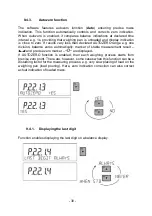- 18 -
7. USER MENU
Menu is divided into 6 basic function groups. Each group has an individual
name starting with a capital letter,
P
.
7.1. User menu operation
The user operates menu using buttons of an overlay keyboard:
Setup
button
.
Entering the main menu.
Selecting group of parameter one by one downwards
or changing parameter value by one value down.
Selecting group of parameters one by one upwards or
changing parameter value by one value up.
Selecting a particular group of parameters for
activation. On pressing the button, the display
indicates the first parameter of a selected group
Exit to previous menu level, e.g. to the main menu.
Abandon parameter changes.
Accept / confirm introduced changes.
Deleting a character while editing text values, e.g. user
name.
Inserting a character while editing text values, e.g.
user name