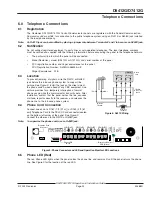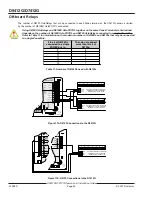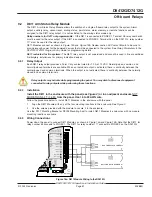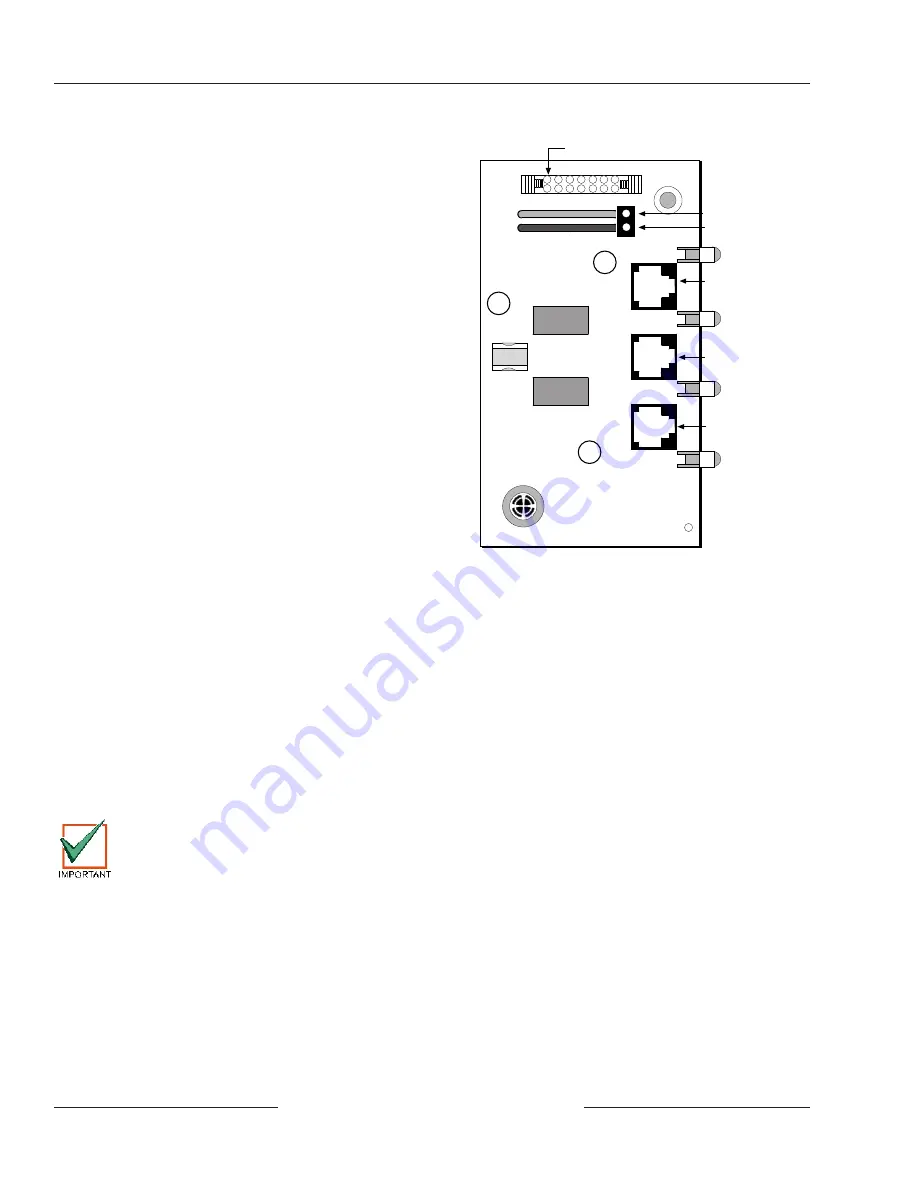
D9412G/D7412G Operation & Installation Guide
43488D
Page 36
© 2002 Radionics
D9412G/D7412G
Telephone Connections
6.12.3 Watchdog Feature
The D928 Watchdog circuit monitors the panel’s CPU
(Central Processing Unit) for proper operation. If the CPU
fails, the buzzer on the D928 sounds as does the sounder
on the panel. This sounder cannot be reset while the CPU
is failed. The D928 stops sounding only when the panel’s
CPU returns to normal operation.
6.12.4 Installing the D928
Mounting
The D928 must mount on the lower right side of the
enclosure using the screws provided with the switcher.
Wiring
The D928 has two flying leads. The green lead monitors
AC power. The black lead provides surge protection for the
two incoming phone lines. The black lead also is the
ground reference for the AC LED.
1. Connect the green lead from the D928 to Terminal 1.
2.
Connect the black lead from the D928 to Terminal 9.
Phone Connections
1.
Plug one end of the ribbon cable provided with the
D928 into J4 on the D928. Plug the other end into the
ACCESSORY CONNECTOR on the panel.
2.
Plug one end of the D162 (2 ft. [61 cm]) phone cord
provided with the D928 into J3 on the D928. Plug the other end into TELCO on the panel.
3.
Plug one end of a D161 (7 ft. [2.1 m]) or D162 (2 ft. [61 cm]) phone cord into J1 on the D928. Plug the other end
into the RJ31X or RJ38X for the primary phone line.
4.
Plug one end of a D161 or D162 phone cord into J2 on the D928. Plug the other end into the RJ31X or RJ38X
for the secondary phone line.
6.12.5 D928 Status LEDs
Four LEDs mounted on the front edge of the D928 Module show the status of AC power for the panel, the status of
the two phones lines, and communication failure. See
Figure 11. When programmed and operating normally, only
the green AC power status LED should be lit.
AC Power LED
The green AC Power Status LED lights when there is AC power at Terminals 1 and 2 on the panel.
An issue has been discovered on D928 modules purchased before November 19, 2001. If you have
installed a D928 on a Radionics D9412G or D7412G you may test for the condition by disconnecting
AC power from the panel (the battery must remain connected) and observing the green LED. If the
green LED glows dimly, the module may be replaced at no charge.
Phone Line Fail LEDs
Two yellow Phone Line Status LEDs (one for the primary phone line, one for the secondary phone line) light up
when phone line voltage drops below 3.0 VDC. The panel monitors the faulty phone line for the programmed
interval before indicating a trouble condition. See section
6.8 Phone Line Monitor for a description of phone line
monitor operation.
Communication Failure LED
The yellow Communication Failure LED lights when the system is in communication failure. The LED is cleared
when communication restores. See section
6.10 Communication Failure.
+
+
Connect to ACCESSORY
CONNECTOR with ribbon cable
Green to Terminal 1
Black to Terminal 9
Phone jack to primary
phoneline - RJ31X
Phone jack to primary
phoneline - RJ31X
AC Power LED
(Green)
Primary Fail LED
(Yellow)
Buzzer
Phone jack to
TELCO CONNECTOR
Secondary Fail LED
(Yellow)
Communications
Fail LED
(Yellow)
Phone jack to
secondary phoneline
Figure 11: D928 Dual Phone Line Switcher