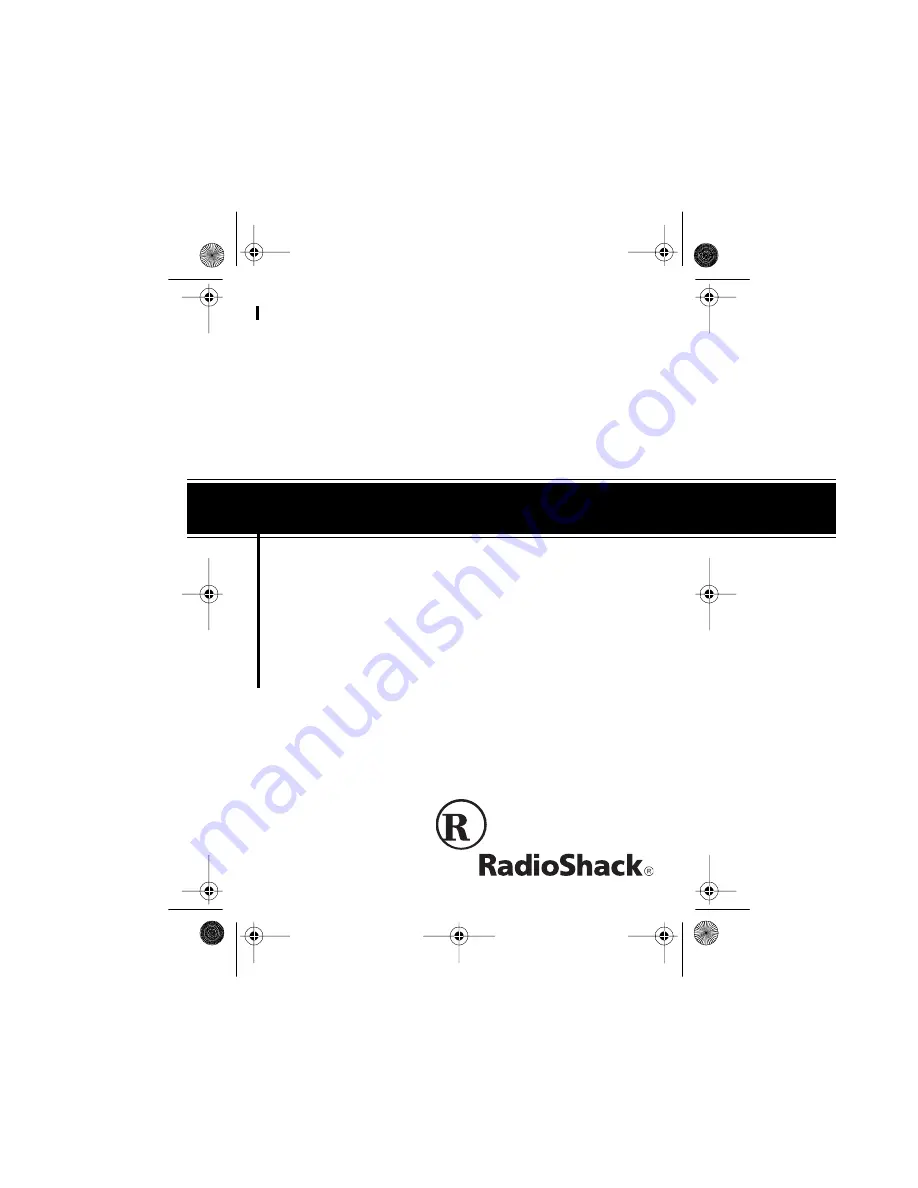Summary of Contents for SYSTEM 933 SYSTEM 933
Page 9: ...9 CONTENTS Please add the contents 43 933 fm Page 9 Monday August 16 1999 2 59 PM...
Page 33: ...33 NOTES 43 933 fm Page 33 Monday August 16 1999 2 59 PM...
Page 34: ...34 NOTES 43 933 fm Page 34 Monday August 16 1999 2 59 PM...
Page 35: ...35 NOTES 43 933 fm Page 35 Monday August 16 1999 2 59 PM...