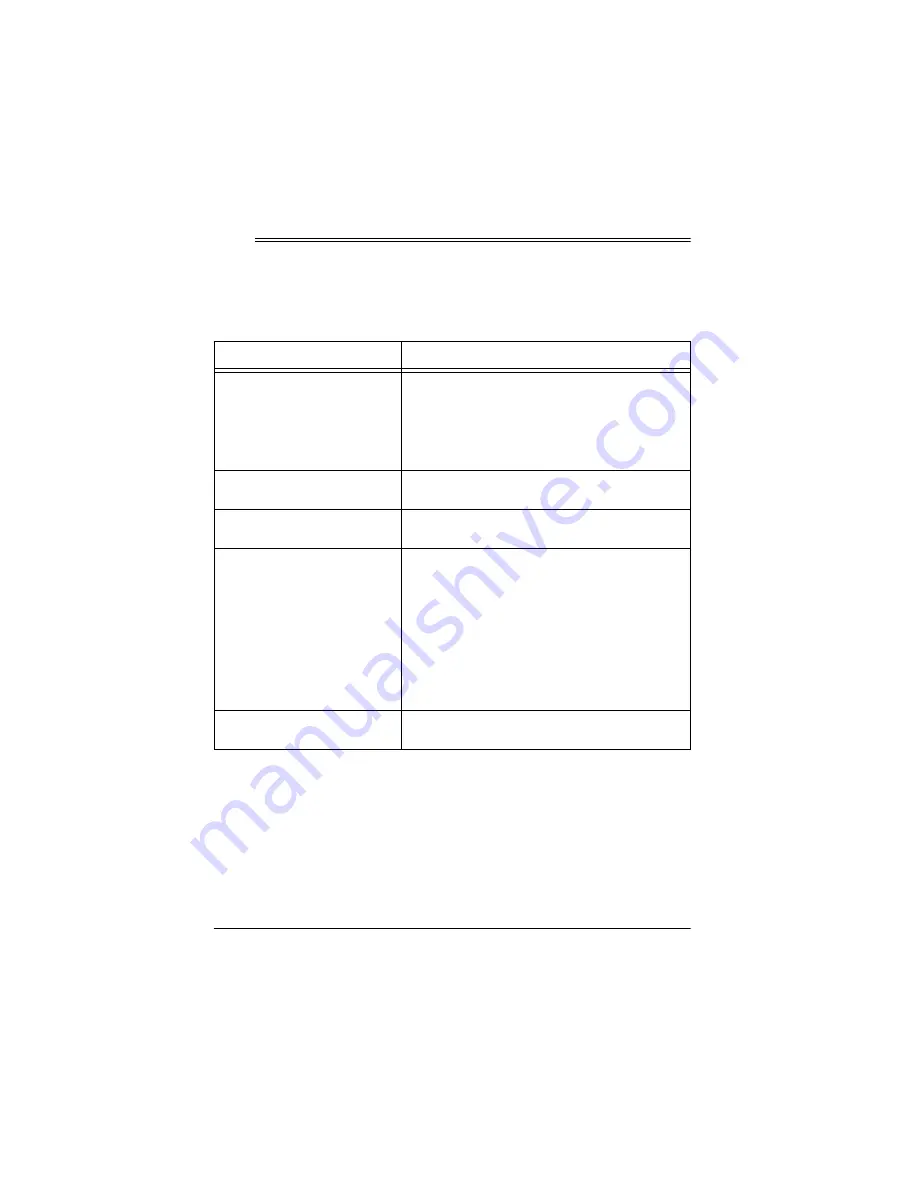
14
Troubleshooting
ˆ
Troubleshooting
We do not expect you to have any problems with your phone, but if you
do, the following suggestions might help.
If you still have problems, disconnect the phone. If other phones on the
same line work properly, the fault is in this phone or its installation. If you
cannot find the problem, take the phone to your local RadioShack store
for assistance.
Problem
Possible Solutions
The phone does not work or
works poorly.
• The phone line and handset cords might
not be securely connected. Reconnect
them.
• Batteries are weak or not installed. Install
or replace the batteries.
Volume drops or you hear
unusual sounds.
Someone has picked up another phone on the
same line. Hang up the other phone.
No dial tone.
The phone line and handset cords might not
be securely connected. Reconnect them.
You have an incoming call,
but do not receive any Caller
ID information.
• Let the phone ring twice before you
answer, so it has time to record the Caller
ID information.
• The phone line and handset cords might
not be securely connected. Reconnect
them.
• Check with your phone company to con-
firm that your Caller ID service is active.
Display is blank.
Batteries are weak or not installed. Install or
replace the batteries.


































