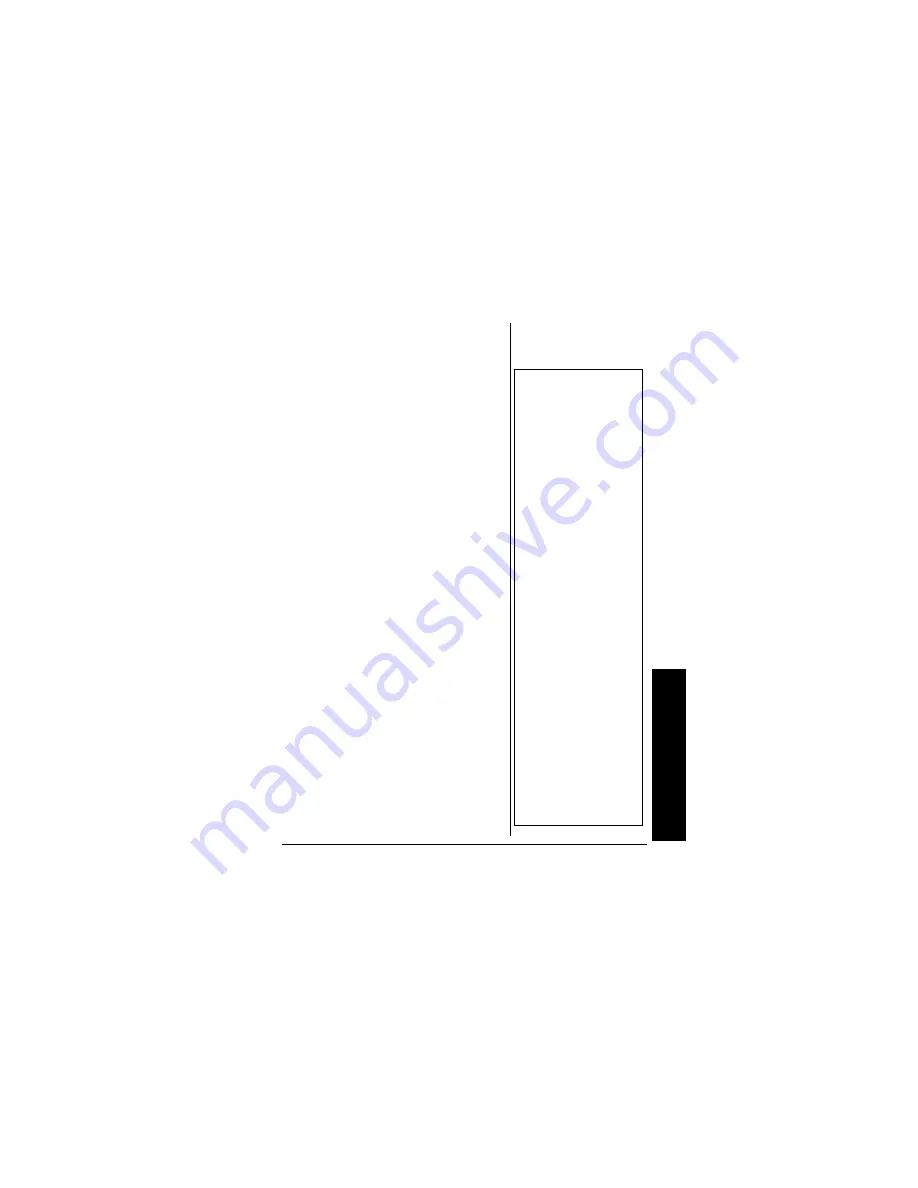
9
P
rogram
ming t
he W
eat
h
e
radio‚
S
ELECTING
T
EMPERATURE
D
ISPLAY
M
ODE
1. Press
MENU
. Then press
e
or
d
until
TEMPERATURE
appears.
2. Press
g
. The current temperature
reading flashes.
3. Press
e
or
d
to select the desired
temperature display mode (
°
F or
°
C).
4. Press
g
to confirm the setting.
Press
MENU
to exit.
Ô
S
ELECTING
A
C
HANNEL
1. Press
MENU
. Then press
e
or
d
until
SELECT CH
appears.
2. Press
g
.
Ô
3. To automatically search for
channels, press
g
when
AUTO
appears.
CHANNEL
and
SEARCHING …
appear. If there is an available
channel,
CHANNEL
, and the number
of the currently selected channels,
and
AVAILABLE
appear. If there is no
available channel,
NO CHANNEL
,
AVAILABLE
,
BACK TO CHANNEL
, and the
number of the last selected
Ô
NOTE
Ô
Selecting
Temperature
Display Mode
The current temperature
is updated about every
30 seconds.
Selecting a Channel
•
If Auto mode was
selected previously,
AUTO
appears. If
Manual mode was
selected previously,
MANUAL
appears.
•
During manual
channel selection,
the weather
broadcast turns on
so that you can verify
a station exists on
the selected channel.
•
The Weatheradio
automatically
searches for and
tunes to the
strongest weather
broadcast channel in
your area if you
select AUTO.










































