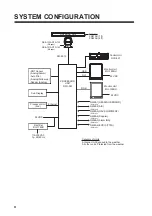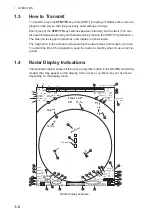1. OPERATION
1-2
1.3
How to Transmit
To transmit, press the
STBY/TX
key while [STBY] is displayed. Radar echoes are dis-
played on the screen with the previously used settings of range.
Each press of the
STBY/TX
key switches between stand-by and transmit (You can
also switch between stand-by and transmission by clicking the [STBY/TX] indication.).
The antenna is stopped in stand-by, and rotates in transmission.
The magnetron in the antenna unit generates the radar pulses and decays over time.
To extend the life of the magnetron, keep the radar in stand-by when its use is not re-
quired.
1.4
Radar Display Indications
The illustration below shows all the icons and symbols (both in the [RIVER] and [SEA]
modes) that may appear on the display. Some icons or symbols may not be shown
depending on the display mode.
Radar display example
10.4
m/s
Front 10.4
m
Aft 13.7
m
4.8
kn
4.8
kn
4.8
kn
SEA
ROT
RUDDER
8 /2 km
HEAD- UP
►
RD003016
STBY
►
OFFCENT OFF
HDG
123.4°
MASTER
ALARM
►
ALARM
ACK
M1
MENU
BARGE ON
2
WHT
►
MARK ON
CYA
►
DOCK ON
BRL2-3
►
ECHO
AZ1
►
AZ2
►
ALR1
►
ALR2
►
HL OFF
TT
ON
►
LIST
EBL1
123.4°
>
EBL2
82.9°
NAV
0.160
T
T
NM
INSTALL 1
►
AIS
FIL
►
TUNE
VRM1
1.567
VRM2
0.160
NAV
0.160
NM
LIST
►
NM
NM
MAN
MAN
MAN
AUTO
GAIN
STC
RAIN
75
40
FTC 1
IR 1
ES 2
EAV 3
TRAIL
►
2.50sec
00m03s
REL
ON
CUSTOM3-4
►
OS POSN N 34° 40.0000′
E 135° 20.0000′
UTC
CAPT
±300 º/m
±180 º
AUTO
SPD BT GPS-F
►
DPT AFT
►
CURSOR TTG
6.34km / 300.3°T
WIND
6.7 kn/h
123.4 m
02m45s
10.4 m/s
20-SEP-2012
23:59
GUIDANCE BOX
GUIDANCE BOX
1
2
3
5
7
6
4
8
9
10
11
12
13
14
15
16
17
19
18
22
21
24
26
25
32
29
33
34
36
27
28
23
31
30
37
41
40
38
42
39
44
48
53
52
51
49
50
47
54
56
57
58
59
60
61
62
35
43
45
46
55
GRN
B-IN
BLK
OUT D-GRN
MONI
PANL
50
15
Own ship
20
Cursor
19 *3