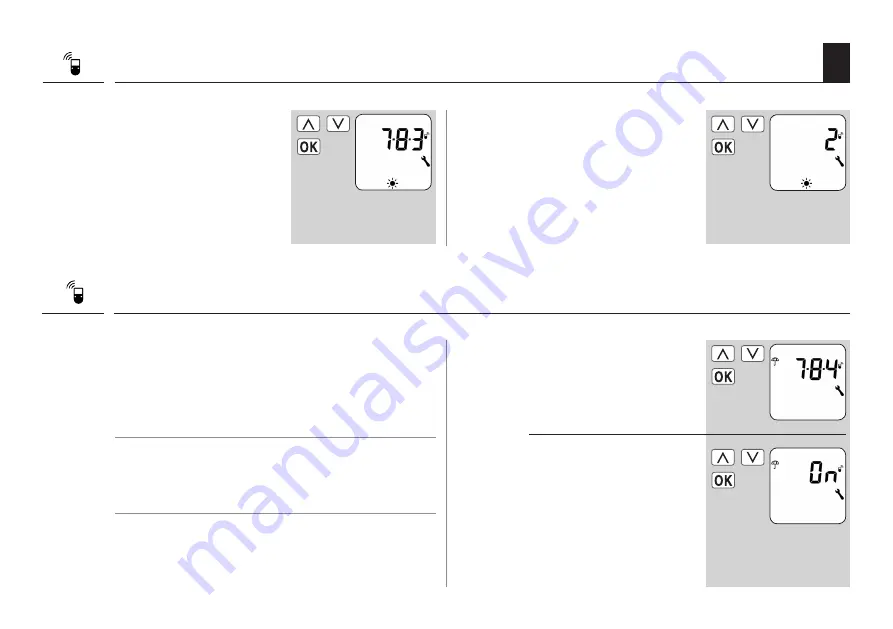
41
EN
17.3 Menu 7.8.3 - Setting the solar mode
1.
Select and open menu
7.8.3 solar mode.
2.
Select and confirm the solar
mode.
1 = Local light sensor
2 = Local light sensor and
sunshine position
3 = Central sun shading
controller
17.4 Menu 7.8.4 - Switch weather data on/off
This menu enables you to switch the weather data display
on and off.
If numerous environmental sensors are being received,
then you can additionally select the desired environmental
sensor.
NOTE
Environmental sensors update the weather data approx.
every 5 minutes. For this reason, it can take a few minutes
until the weather data is displayed.
1.
Select and open menu
7.8.4 weather data.
2.
Switch weather data
display ...
On = ... on *
OFF = ... off
* Continue at 3.
Summary of Contents for RolloTron Comfort 1623 45 19
Page 87: ...87 EN i...






























