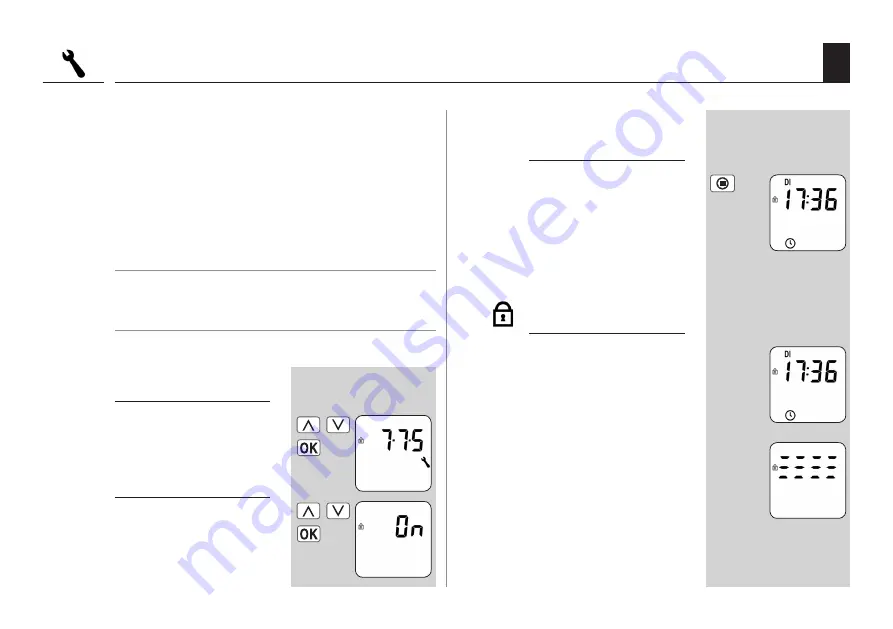
71
EN
18.7.12 Menu 7.7.5 - Switch key lock on/off
You can activate the key lock in order to protect the
RolloTron Comfort DuoFern against unintentional input.
Automatic activation after approx. two minutes.
If the key lock is activated and no keys are pressed within
a period of two minutes, the key lock is activated auto-
matically.
Direct activation in normal mode
You can also activate and deactivate the key lock directly
from the standard display.
NOTE
The roller shutters can be moved manually, even with the
key lock activated.
Activate / deactivate the
key lock in the menu.
1.
Select and open
menu 7.7.5 Key lock.
a)
Activate or deactivate
the key lock.
On = on
OFF = off
Activate / deactivate the
key lock directly from the
standard display.
Press and hold the [ SET/
Stop ] key for four seconds.
Display for active key
lock:
When pressing the
menu key.
Standard display
Summary of Contents for RolloTron Comfort 1615 45 19
Page 87: ...87 EN i ...
















































