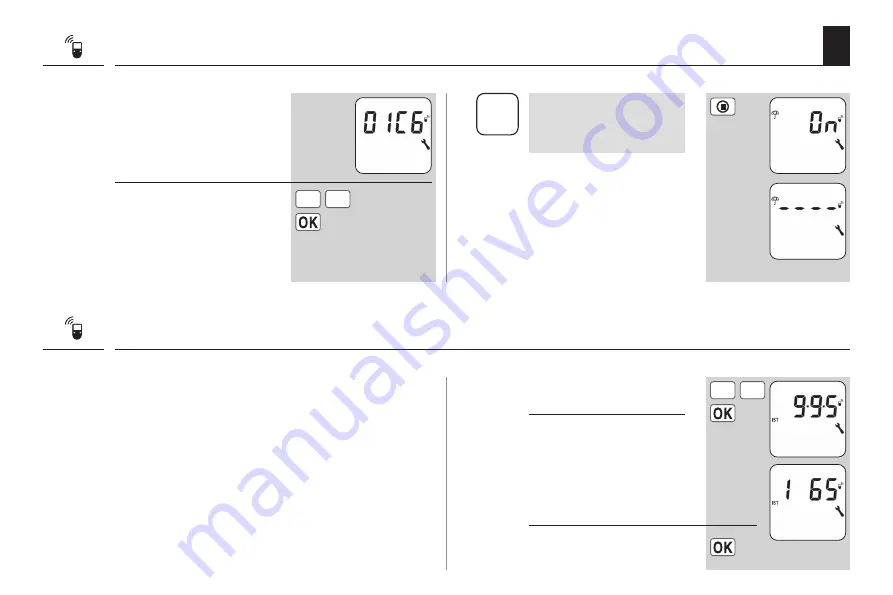
44
EN
15.4 Menu 9.9.4 - Switch weather data on/off
3.
The DuoFern address of the
environmental sensor is
displayed.
The environmental sen-
sors can be deleted if
necessary.
Briefly press the
[ SET /Stop ]
button.
This display is shown by
way of acknowledgement.
15.5 Menu 9.9.5 - Display DuoFern address
Each DuoFern device has its own unique
address
via
which it communicates on the DuoFern network.
If necessary, you can display the
DuoFern address
for
the RolloTron Comfort DuoFern device.
1.
Select and open menu
9.9.5
DuoFern address
.
a)
In each case, two digits
of the six-digit address
are shown in the form of
a ticker.
+ -
2.
Back to menu selection.
4.
Select and confirm the de-
sired environmental sensor.
+ -
i






























