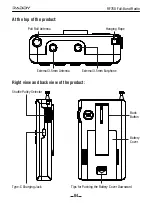RF760 Full-Band Radio
17
[MODE] to select (SQ.ON.01~SQ.ON.09). If you do not want SQ
OFF, you can short press [SET] for the second time. When the SQ
(SQ.ON.01~SQ.ON.09) flashes, short press [MODE] to select
(SQ.OFF.00). Then, close the SQ OFF.
14.3.3 Short press [SET] for the third time to enter the antenna
attenuation (ATT) state. (NORMAL) (DX) or (LOCAL) display will
flash. Then, short press [MODE] to select (DX) or (LOCAL)
setting. After that, short press [SET] to confirm the setting. Then,
the (ATT) will stop flashing remotely or in short range. It may exit
(DX) or (LOCAL) to switch operations and default the current
setting if there is no operation within five seconds.
14.3.4 Short press [SET] for the fourth time.
“
■
AM” display flashes and SW works on the normal short-wave
receiving mode.
Short press [MODE] and the "
■
SSB" of the upper side of single
sideband will flash to enter the upper side search mode of single
sideband.
Upper sideband search of “
■
SSB” single side will stop after five
seconds. Then, short press [MODE] and the lower sideband "
■
LSB" of the single sideband will flash. Then press [SET] and "
■
LSB" of the lower sideband will stop flashing, but the secondary
frequency conversion switch "
■
2MIX" display flashes. Then,
short press [MODE] to enter the lower sideband search mode of
the single sideband. Five seconds later, stop lower sideband
search of "
■
LSB" single side and the secondary frequency
conversion switch "
■
2MIX" display stop flashing.
(If you want to exit the upper and lower sideband search work,
you should short press [MODE] when
■
SSB and
■
LSB are
flashing. If secondary frequency conversion is needed, when
■
SSB and
■
LSB display flashes, short press [SET] and "
■
2MIX"
flashes or not flashes. You can repeat short pressing [MODE]
within three seconds to start the lower sideband search of the
Summary of Contents for RF760
Page 14: ......
Page 18: ......
Page 44: ......
Page 50: ......
Page 64: ...Made in China support iraddy com www iraddy com ...