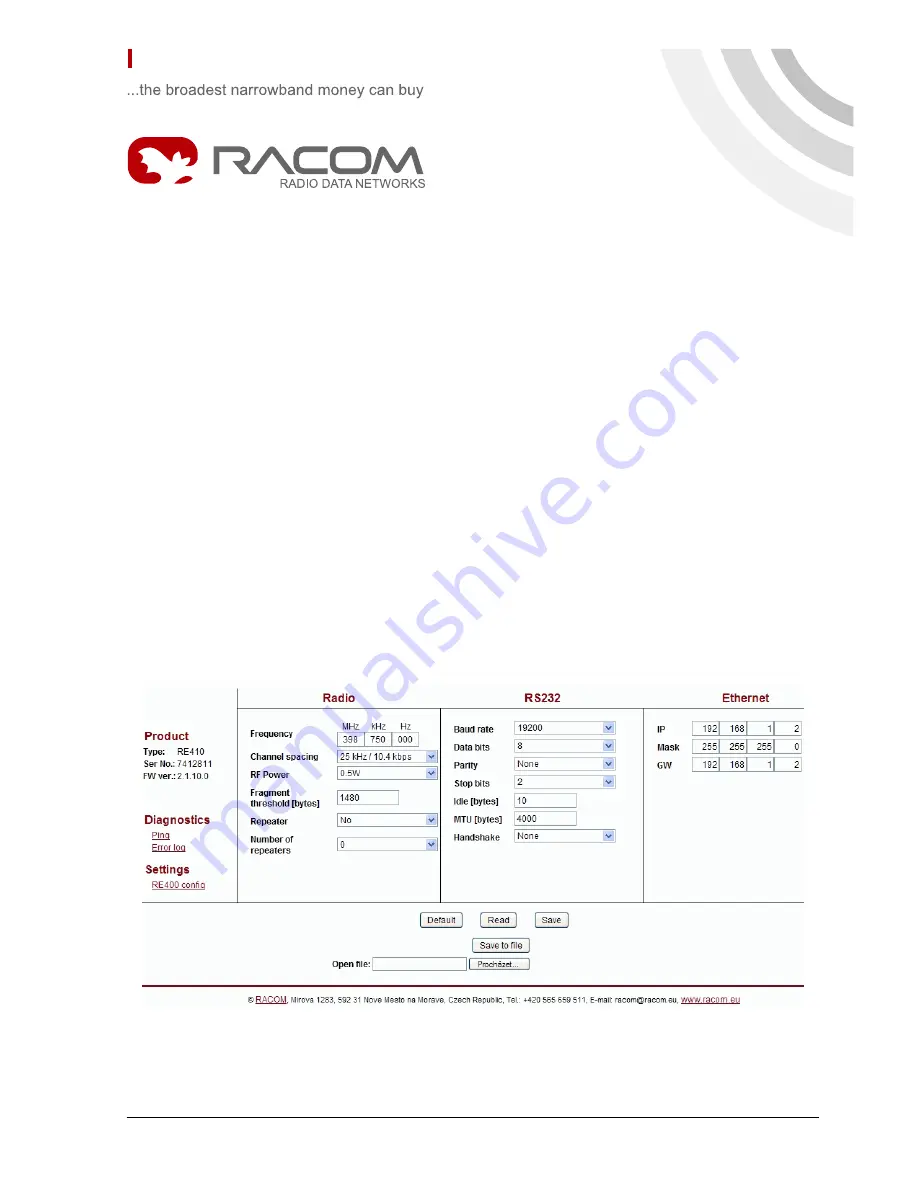
Quick Start - RE400
6/1/2010
1. The first start of radio modem
•
Don’t connect radio modem in your LAN before settings! Default IP address of radio modem may
be already used in your network.
•
Do not switch on more than one radio with default settings at any one time! Only switch on the next
one after setting and storing IP parameters in the first one.
•
Interconnect ETH connector of radio modem with your PC using standard cable.
•
Switch on power (PoE or AUX). PWR and ETH LED have to light. After 20 sec. STATUS starts to
blink in green.
•
Set IP and mask of your PC to 192.168.1.233, mask 255.255.255.0 (check user manual).
•
Start www browser on address 192.168.1.2.
•
Set radio modem configuration and Save it.
•
Select a unique IP address of each radio modem within the network.
•
When IP address is changed, conection with radio modem is lost. Next communication is possible
after change of IP address in www browser, possibly in your PC.
1
© RACOM s.r.o. – Quick Start - RE400




