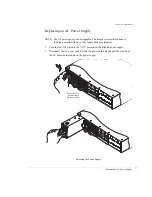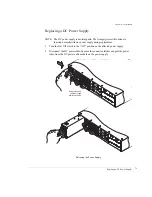Chapter 5 - Troubleshooting
Terminal and COM Port Problems
72
Terminal and COM Port Problems
Problems During Bootup
The following sections describe problems you might encounter during Power On Self-Test
(POST) or during bootup sequence of the enclosure and explains how to resolve those
problems. POST shows problems related to the processor, logic, and memory.
Symptom
Reason
Solution
Screen continuously puts
out garbage characters.
The likely cause of this problem
is a baud rate mismatch between
the terminal emulator and the
enclosure. The baud rate should
be set to 9,600.
1 Shut down the controller.
Refer to the software user’s guide.
2 Power down the enclosure.
3 For Hyper-Terminal:
a. Select the File menu and
choose Properties.
b. Click the Configure button.
c. Choose 9600 and click OK.
Nothing is displayed on
the terminal emulator
screen.
The probable cause of this
problem is a bad RS-232 cable
connection or swapped
transmit/receive lines.
If the cable is properly connected, ensure
that the cable is a null modem type.
Screen is updated, but
will not respond to
keystrokes.
Improper setting.
Disable hardware flow control on the
terminal or terminal emulator.
Symptom
Solution
The system hangs during a drive
scan.
Follow these steps to resolve the problem:
1 Check the enclosure(s) to make sure everything is properly
connected.
2 Remove and replace the drive that failed the scan.
3 If the enclosure(s) and the drive work properly, replace the
controller.
Summary of Contents for OMNISTOR 4000f SERIES
Page 1: ......
Page 2: ......
Page 4: ......
Page 8: ...Table of Contents iv ...
Page 30: ...Chapter 1 Getting Started Audible Alarm 18 ...
Page 66: ...Chapter 3 Setup and Installation Powering Off the Storage System 54 ...