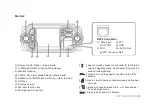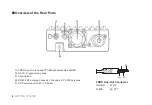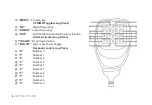GETTING STARTED |
7
Color Display and Icon Descriptions
The Top Line on the LCD will show the
current selected channel’s settings at a glimpse:
Current Channel Setting
Current Selected Channel
Selection in Menu
(applies to current selected channel)
Icon
Description
Icon
Description
Icon
Description
Channel allowed to TX & RX
DCS
DCS Enabled (TX,RX or Both)
+
Positive O
ff
set (Freq. Mode)
Channel allowed to RX Only
L
Transmit Power: Low
-
Negative O
ff
set (Freq. Mode)
Channel allowed to TX Only
H
Transmit Power: High
±
O
ff
set Enabled (Chan. Mode)
Channel disabled to TX or RX
2T
2Tone Calling Enabled
N
Channel set to Narrowband
Keypad is Locked
5T
5Tone Calling Enabled
W
Channel set to Wideband
CT
CTCSS Enabled (TX, RX or Both)
DT
DTMF Calling Enabled
R
Channel Reverse Enabled
Battery Strength (Weak Battery Indicator)
Summary of Contents for KT-8900D
Page 1: ...Mini color screen MobileRadio USER S MANUAL...
Page 2: ......
Page 41: ...Mini color screen MobileRadio...