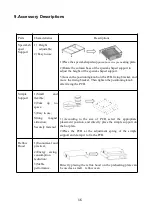6
5.3. Key Descriptions
Key
Function Descriptions
1. Click on the main interface to switch between CH1, CH2 and CH3
2. Other interfaces, return / cancel
1. Press on the main interface, Switch
2. Other interfaces, Forward / Confirm
3. Long press 2S on the main interface to enter the setting interface
+ and - key Enter the temperature calibration interface
+
1.In the main interface, the parameter value increases
2.Setting interface, Page up
-
1.In the main interface, the parameter value decreases
2.Setting interface, Page down
Summary of Contents for 870D
Page 6: ...4 5 Product Specifications 5 1 Dimensions Unit mm...
Page 12: ...10...