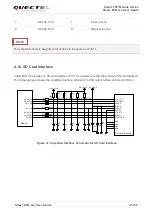Smart LTE Module Series
Smart EVB G2 User Guide
Smart_EVB_G2_User_Guide 53 / 59
Inserting USB into USB interface after power supply is provided can also turn on the module.
Communication Via USB or UART Interface
5.2.
5.2.1. Communication via USB Interface
1. Power on the module according to the procedures mentioned in
Chapter 5.1
.
2. Connect Smart EVB G2 and the PC with USB cable through USB interface and then run the USB
flash drive on PC to install the USB driver and ADB driver. The USB port numbers can be viewed
through the PC
’s Device Manager, shown as below.
Figure 49: USB COM Ports
3. Open CMD tool:
“
START
”
“
All Programs
”
“
Accessory
”
“
Command Prompt
”.
4.
Use the “
adb shell
” command to make the module enter into ADB mode. Then customers can use
USB ADB interface for test.
NOTE