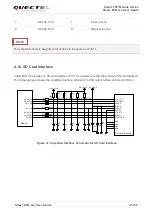Smart LTE Module Series
Smart EVB G2 User Guide
Smart_EVB_G2_User_Guide 51 / 59
Figure 47: Status Indication LEDs
Table 12: Description of Status Indication LEDs
“
*
” means under development.
Reference No. Items
Description
D0501
POWER
Indicate the power supply status of Smart modules
Bright: VBAT ON
Extinct: VBAT OFF
D0502
STATUS*
Indicate the operation status of Smart modules
D0503
CHARGE
Indicate the charge status of Smart modules
Bright: module is charging
Extinct: module charge is stopped
NOTE
CHARGE
STATUS
POWER