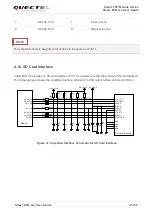Smart LTE Module Series
Smart EVB G2 User Guide
Smart_EVB_G2_User_Guide 50 / 59
Figure 46: Buttons
Table 11: Description of Buttons
Status Indication LEDs
4.16.
There are several status indication lights (D0501, D0502 and D0503
*
) for signal indication on Smart EVB
G2, shown as below.
Reference No.
Items
Description
S0502
PWRKEY
Power key (push button)
Used to turn on/off the module
S0503
RESET
Reserved
S0505
VOL_UP
Used to turn the volume up
S0504
VOL_DOWN
Used to turn the volume down