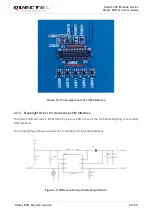Smart LTE Module Series
Smart EVB G2 User Guide
Smart_EVB_G2_User_Guide 21 / 59
Power ON/OFF
Power supply for
S
mart modules
J0201
DC Power
Jack
U0201
DC-to-DC Converter
S0201
J0202
Li-polymer
Battery
S0202
Power switch
5V DC
4.2V
Figure 7: Simplified Power Supply Block Diagram of Smart EVB G2
4.1.1. Adapter Interface
The following figure shows the DC power jack of the Smart EVB G2.
Figure 8: 5V DC Power Jack
Before connecting the power supply, customers have to select a 5V DC power adapter to supply
power for the Smart EVB G2, and the power plug design of the adapter is shown as below.
Inner contact
Outer contact
Figure 9: Power Plug Design