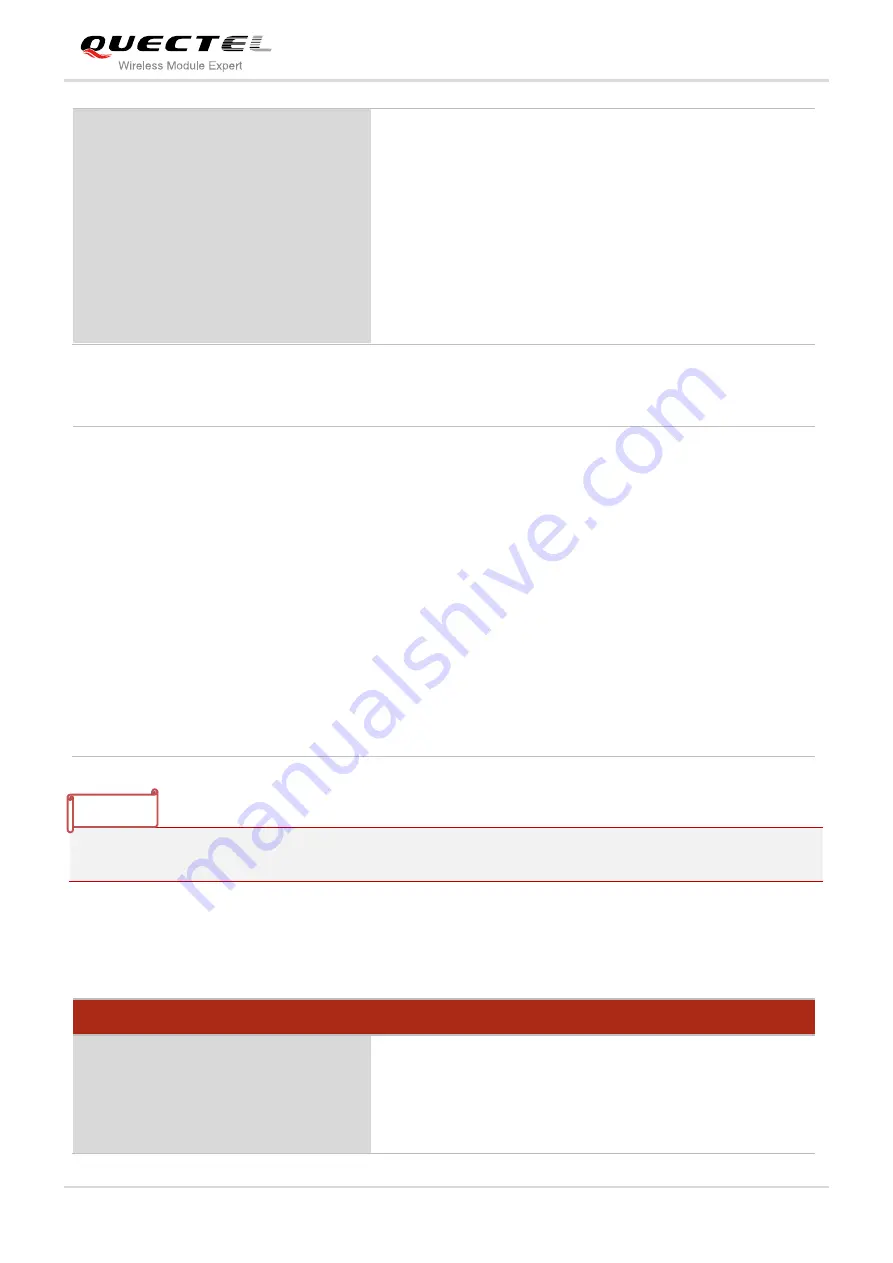
GSM/GPRS Module Series
GSM QuecCell AT Commands Manual
GSM_QuecCell_AT_Commands_Manual Confidential / Released 7 / 27
Parameter
1. The maximum index is 10 for each operator.
2. Allow to scan all GSM frequency even without SIM card inserted in the module.
2.1.2. AT+QENG Switch on or off Engineering Mode
Engineering Mode is designed to report the information of serving cells and the neighboring cells.
<index2>,<lac>,<ci>,<bsic>,<rxlev>,<arfcn><CR LF>
…
<indexN>,<lac>,<ci>,<bsic>,<rxlev>,<arfcn><CR LF>
+QOPS:<stat>,<Oper
in
string>,<oper
in
short
string>,<oper in number><CR LF>
….
OK
If error is related to ME functionality:
+CME ERROR: <err>
<stat>
0 Unknown
1 Operator available
2 Current Operator
3 Forbidden Operator
<Oper in string>
Operator in long format alphanumeric
<Oper in short string>
Operator in short format alphanumeric
<Oper in number>
Operator in numeric format
<indexN>
Radio frequency channel number in decimal display,
Renumber again under different operator
<lac>
Location Area Code in hex format, 4-byte in fixed width
<ci>
Cell ID in hex format, 4-byte in fixed width
<bsic>
Base Station Identity Code in hex format, 2-byte in fixed width
<rxlev>
Receive level in decimal format, volatile width
<arfcn>
Absolute Radio Frequency Channel Number in decimal format, volatile width
AT+QENG Switch on or off Engineering Mode
Test Command
AT+QENG=?
Response
+QENG: (
list of supported
<mode>
s
),(
list of supported
<dump>
s
)
OK
NOTES
Quectel
Confidential
































