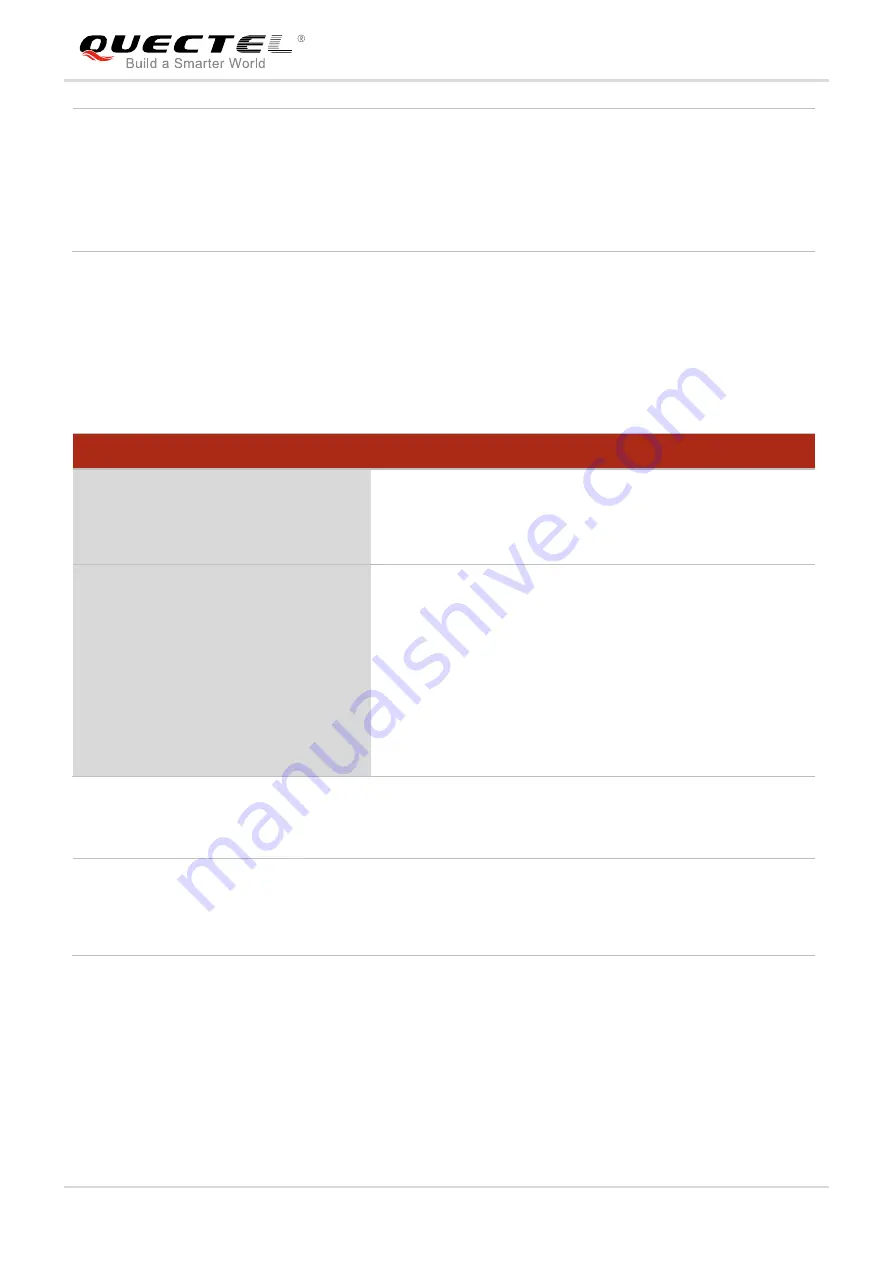
LTE Module Series
BG96 FILE AT Commands Manual
BG96_FILE_AT_Commands_Manual 13 / 22
2.7. AT+QFREAD Read a File
The command reads the data of a file which is specified by the file handle. The data starts from the
current position of the file pointer which belongs to the file handle.
Parameter
2.8. AT+QFWRITE Write a File
The command is used to write data into a file. The data starts from the current position of the file pointer
which belongs to the file handle.
opened. And both of them can be read and written.
1
If the file does not exist, it will be created. If the file exists, it will be overwritten
and cleared. And both of them can be read and written.
2 If the file exists, open it and it can be read only. When the file does not exist, it
will respond an error.
<err>
An error code relating to ME or network. Please refer to
Chapter 4
for details.
AT+QFREAD Read a File
Test Command
AT+QFREAD=?
Response
+QFREAD: <filehandle>[,<length>]
OK
Write Command
AT+QFREAD=<filehandle>[,<length>]
Response
CONNECT
<read_length>
TA switches to data mode. When the total size of the data
reaches <length> (unit: byte), TA will return to command
mode, display the result and then reply the following codes:
OK
If there is any error:
+CME ERROR: <err>
<filehandle>
The handle of the file to be operated.
<length>
The length of the file to be read out and the default is the file length. Unit: byte.
<read_length>
The actual read length. Unit: byte.
<err>
An error code relating to ME or network. Please refer to
Chapter 4
for details.























