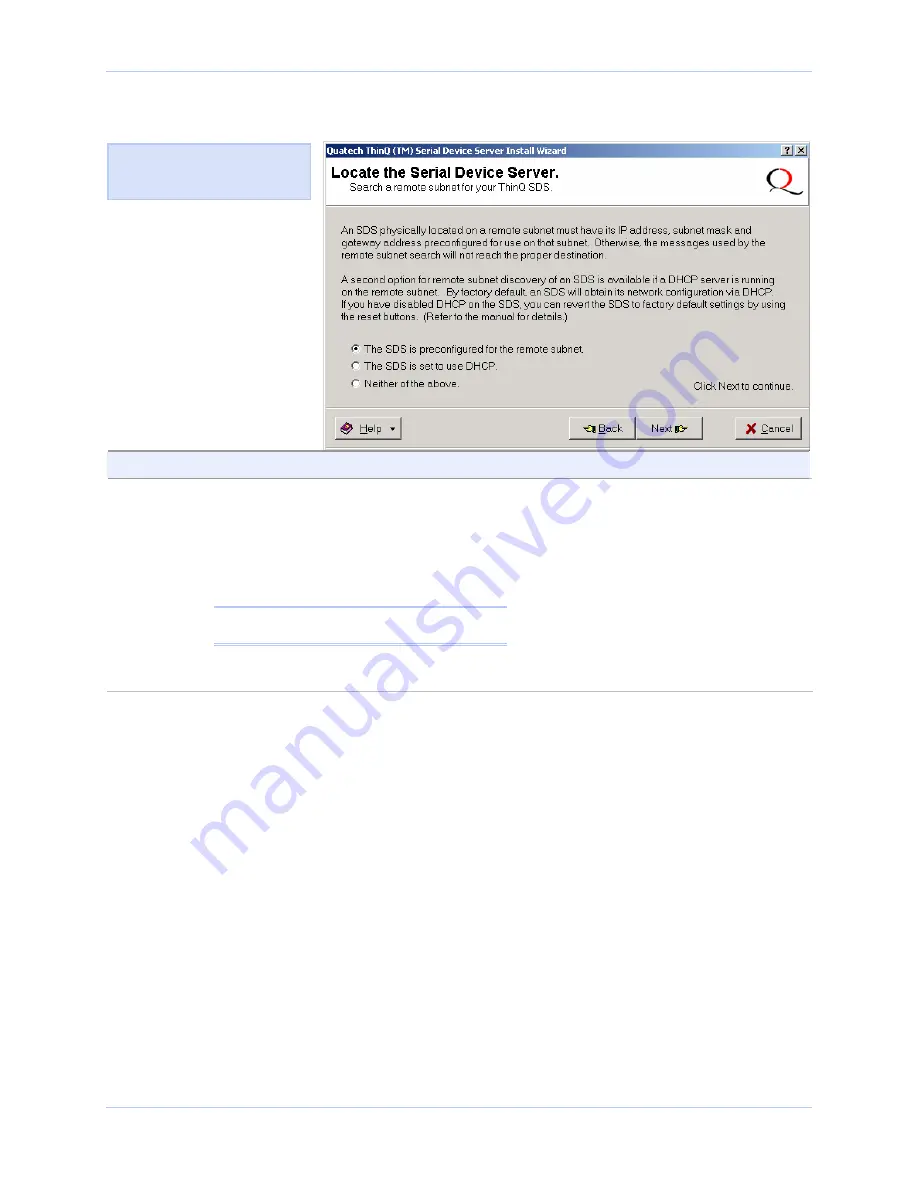
Installing the device drivers
Quatech SDS User’s Manual
Figure 35 - Locate the Serial Device Server on a remote subnet screen
Figure 36 explains the options
you have to search for an SDS
on a remote subnet.
Step
Procedure
Description
Step 45
Select one of the three following options:
¾
The SDS is preconfigured for the
remote subnet.
Press Next to continue
.
¾
The SDS is set to use DHCP.
Press Next to continue
.
Note: If DHCP is disabled on the SDS, press
the Reset button on the back to enable it.
¾
Neither of the above.
Press Next to continue
.
The Describe the Remote Subnet screen
displays.
Continue with
□
Step 46
.
The Describe the Remote Subnet screen
displays.
Continue with
□
Step 46
.
The Locate the Serial Device Server
screen displays.
Go to
□
Step 48.
Page 38
940-0183-153
July 2005
Summary of Contents for Serial Device Server
Page 6: ......






























