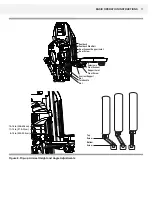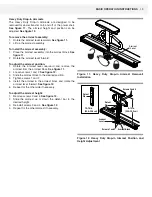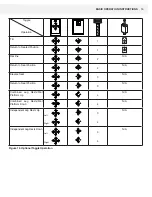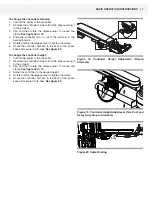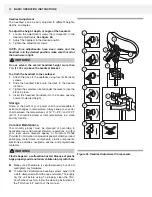22
Headrest Adjustment
The headrest can be easily adjusted to different heights,
depths, and angles.
To adjust the height, depth, or angle of the headrest:
1. Loosen the adjustment screws that correspond to the
desired adjustments.
See figure 26.
2. Adjust the headrest to the desired position.
3. Tighten the adjustment screws.
NOTE: Once adjustments have been made and the
headrest is in the desired position, make sure that all of
the hardware is tight.
Do not extend the overall headrest height more than
7 in. (17.78 cm) above the headrest bracket.
To attach the headrest to the seatback:
1. Attach the track to the seatback using four (4) flat head
screws.
2. Slide the headrest block onto the track to the desired
location.
3. Tighten the setscrew, located under the lever, to lock the
block in place.
4. Insert the headrest hardware into the square opening
and set to desired height.
A
A
D
B
B
D
E
C
C
F
G
G
E
F
Storage
Some of the parts of your power chair are susceptible to
extreme changes in temperature. Always keep your power
chair between the temperatures of 18°F (-8°C) and 122°F
(50°C). It should be stored at room temperature in a clean
and dry location.
Care and Maintenance
Your mobility product must be disposed of according to
applicable local and national statutory regulations. Contact
your local waste disposal agency or Quantum Rehab
Provider for information on proper disposal of mobility product
packaging, metal frame components, plastic components,
electronics, batteries, neoprene, silicone, and polyurethane
materials.
Plastic bags are a suffocation hazard. Dispose of plastic
bags properly and do not allow children to play with them.
Make sure all hardware is secured properly, but do not
overtighten any hardware.
To clean the TRU-Balance 3 seating system, wipe it with
a cloth dampened with mild soap and water. Thoroughly
dry the unit before using. To properly clean the TRU-
Comfort back cushion, follow the cleaning instructions in
the “TRU-Comfort” section of this manual.
WARNING!
Figure 26. Headrest Adjustment Components
BASIC OPERATION INSTRUCTIONS
WARNING!
Summary of Contents for TRU-BALANCE 3
Page 24: ...24 BASIC OPERATION INSTRUCTIONS...
Page 25: ...25 BASIC OPERATION INSTRUCTIONS...