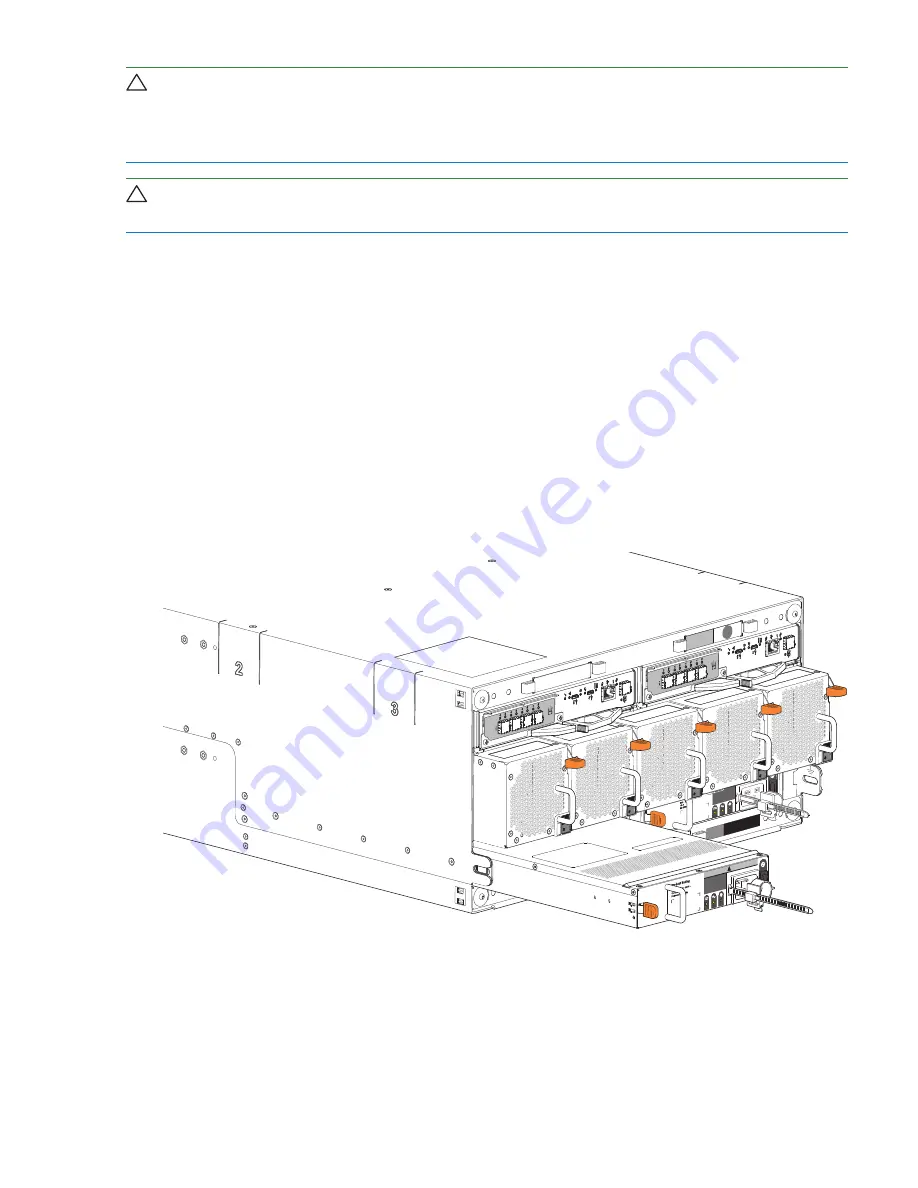
Chapter 11 In-service field maintenance for 5U enclosures
111
CAUTION If you remove any FRU while the storage enclosure is powered up, you must replace it with a
tested, good spare within the allotted time for that FRU. If you do not replace the FRU and, when applicable,
fully close the related drawer within the identified time limit, you void the product warranty and the storage
enclosure might overheat, causing equipment failure and possible data loss.
CAUTION Do not remove covers from any FRU. There is a danger of electric shock inside. Return the
FRU to your supplier for repair.
To replace a power supply unit:
1. Retrieve the new PSU in its static-protected container, ready to access and use the new PSU immediately
upon removal of the faulty one.
2. After you complete the proper shut down of the application and when you are ready to power down the
storage enclosure, face the rear of the rack cabinet and switch off the power for the faulty PCM or PSU.
3. Disconnect each power connector from the power distribution unit (PDU).
4. Complete the following actions to remove the faulty PSU:
a. Release the PSU power cord from its secure tie, and then disconnect the power cord from the PSU
connector.
b. Press the PSU release latch to the right to release the PSU from the midplane.
c. Use one hand to support the weight of the PSU and the other to pull the handle outward and withdraw
the PSU.
12G
b/s
12G
b/s
Figure 90 Power supply unit removal
d. Place it in a static-protected location.










































