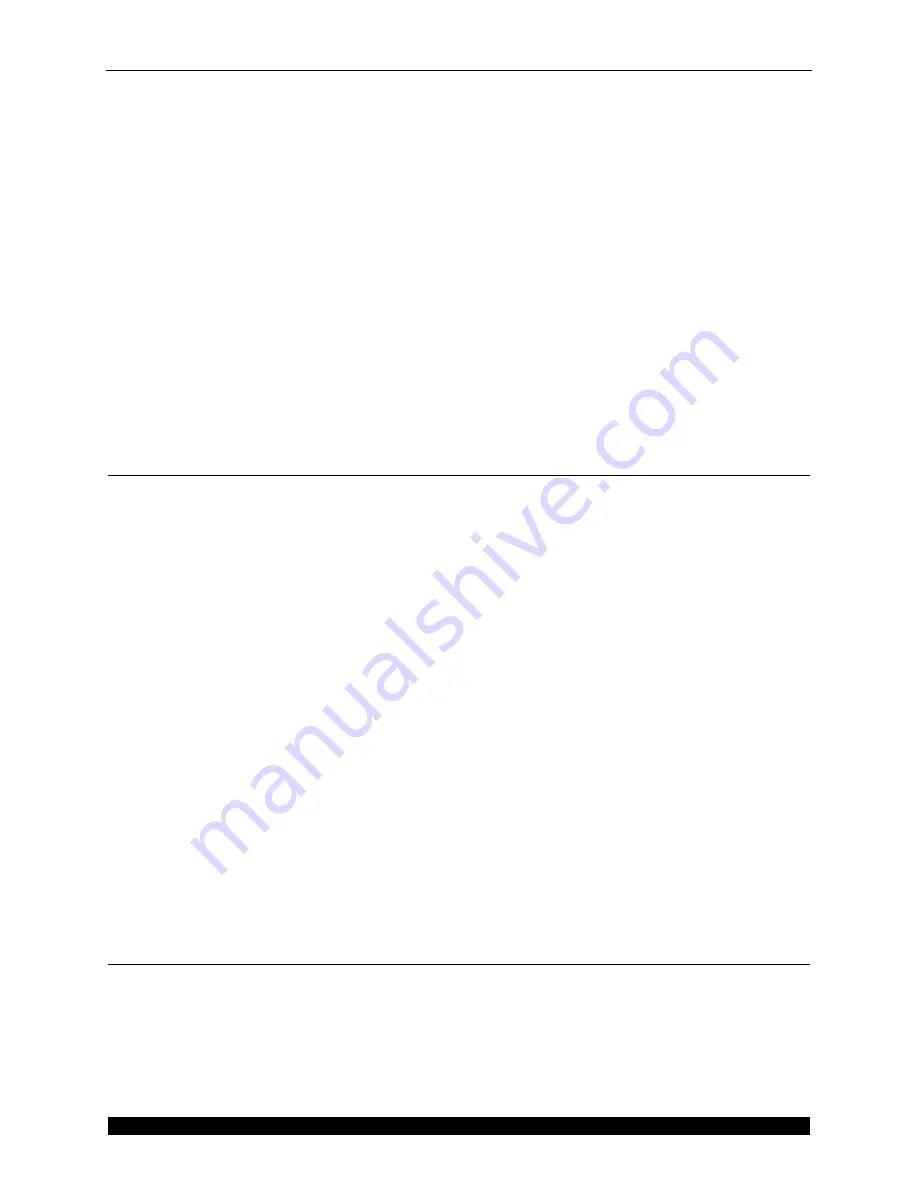
Communication
USB Communication
CubiScan 125 Service Manual
5 4
4. Install the driver by plugging the Ethernet to USB adapter into the computer.
5. Plug the Ethernet cable into the adapter.
6. Once the driver is installed you must set the static IP address and Subnet mask of the adapter.
Under Control Panel > Network and Internet > Network and Sharing Center locate and click
on the correct connection to bring up the status window.
7. Select
Properties
. Double-click
Internet Protocol Version 4
to bring up the general properties
window. From this screen you can set the IP address and Subnet mask. Enable the radio
button located next to the
Use the following IP address
option and enter the IP address and
Subnet mask. The recommended IP address setting is
10.1.100.10
. The recommended Subnet
mask setting is
255.255.255.0
.
Once you have completed these steps, the computer should communicate with the CubiScan 125.
USB Communication
This section describes how to communicate with a CubiScan 125 via a USB cable. Complete the
following steps to communicate using a USB connection.
1. Place the computer close to the CubiScan 125.
2. Route the USB cable under the base so it cannot be crushed, bent, or pulled loose. Make sure
that the cable does not interfere with gate movement or the scale.
3. The CubiScan 125 control box is located just behind the touchscreen. Connect one end of the
USB cable to the computer, and the other end to the CubiScan 125 controller. If your
operating system in newer than Windows XP, the drivers will be installed automatically. If
your operating system is Windows XP or older, you will need to download the drivers located
on the CD that shipped with your CubiScan.
4. Once the drivers have been installed, you will need to determine which COM port the
computer has assigned to the USB port. Under Control Panel > Hardware and Sound locate
and click on
Device Manager
.
5. Click the arrow next to the Ports section to expand it. Locate the COM port assigned to the
CubiScan 125. This is the COM port you will use when setting up Qbit to communicate with
the CubiScan 125.
Use COM Define
The Use COM Define option is a method of receiving data from the CubiScan 125 directly. When
this option is turned on, data can be pushed from the CubiScan to a computer using a serial to
HID keyboard converter cable. This option is useful when software cannot be used to collect data
from the CubiScan. The data string can be edited in the “com_def.txt” file.






























