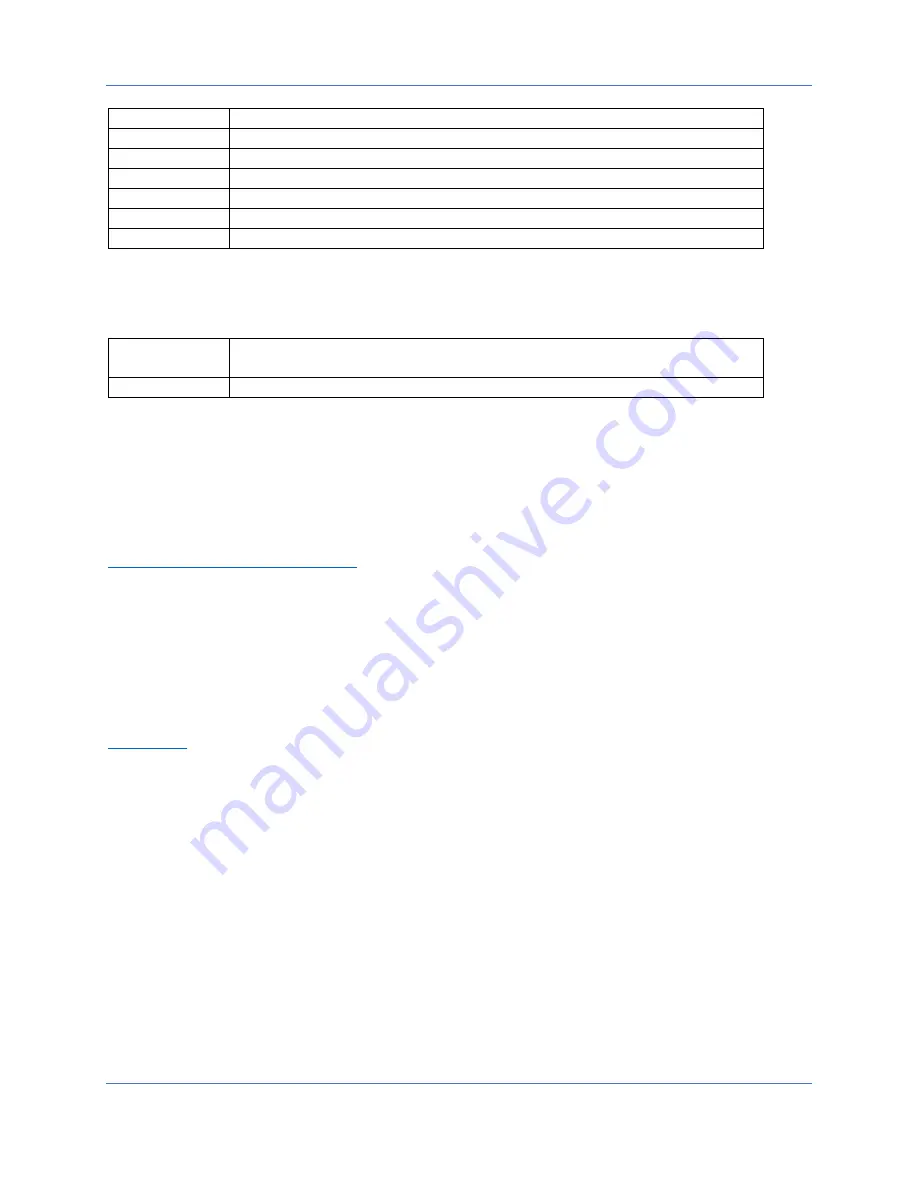
QA402 User Manual
35
“Down Arrow”
“F3”
Re-runs the last automated test
“L”
Displays (or hides) left trace
“R”
Displays (or hides) right trace
“X”
Toggles Log versus Linear display in frequency mode
“1”
Toggles Gen1 on or off
“2”
Toggles Gen2 on or off
Command Line Options
The following command line options are available for the QA40x application:
-L
Enables logging to a file name comprised of the date and time, and placed into
the directory “
MyDocs\QuantAsylum\QA402\Log directory
”
-C
Enables console display
Automated Tests
The Automated Test menu items allows many tests to be completed automatically, based on parameters you
enter. Descriptions of the available automated tests can be seen from the webpage linked below while the
QA40x application is running. When you click on this link, the QA40x application will generate a web page of
all available tests, including descriptions of each parameter.
http://localhost:9402/AutomatedTests
Visualizers
Visualizers are tools that can provide additional insight into the raw data. The current Visualizers allow analysis
of wow and flutter and also residual distortion.
Remote Control and APIs
The QA40x application can be controlled by a very power REST interface without needed any additional DLLs
or library, and it can be supported by just about any language that is capable of loading a web page. See the
for more information on controlling the QA40x application and hardware from your own
application. The linked page also includes information on test applications, and some simple examples for
Python.















