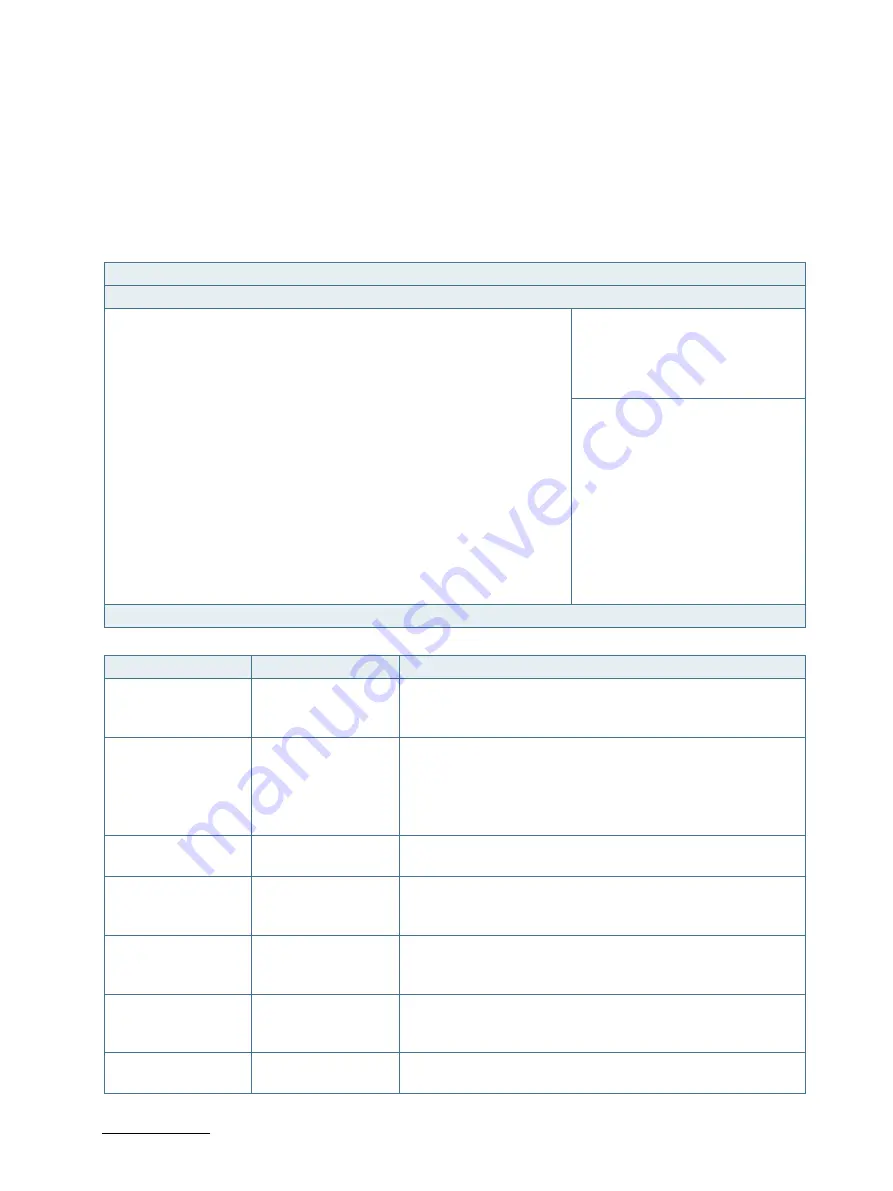
MITX-V1K0 Series - User Guide, Rev. 1.0
// 89
8.2.3.
Power Setup Menu
The Power setup menu provides functions and a sub-screen for power configurations. The following sub-screen
function is included in the menu:
WatchDog Timer Configuration
Figure 68: BIOS Power Setup Menu
BIOS SETUP UTILITY
Main
Advanced
Power
Boot
Security
Save & Exit
Power Configuration
ACPI Sleep State
[S3 (Suspend to RAM)]
Restore AC Power Loss
[Power Off]
Power Saving Mode
[Disabled]
→
←
: Select Screen
Resume Event Control
↑
↓
: Select Item
ResumeLan I211-AT-1
[Disabled]
Enter: Select
ResumeLan I211-AT-2
[Disabled]
+/-: Change Opt.
ResumeLan I210-AT
[Disabled]
F1: General Help
Resume By PCI-E Device
[Disabled]
F2: Previous Values
Resume By Ring Device
[Disabled]
F3: Optimized Defaults
Resume By RTC Alarm
[Disabled]
F4: Save & Exit
> WatchDog Timer Configuration
ESC: Exit
Version 2.20.1271. Copyright (C) 2019, American Megatrends, Inc.
Feature
Option
Description
ACPI Sleep State
[Suspend Disabled],
[S3 (Suspend to
RAM)]
Select the highest ACPI sleep state the system will enter when
the SUSPEND button is pressed.
Restore AC Power
Loss
[Power Off], [Power
On], [Last State]
Select AC power state when power is re-applied after a power
failure.
Select [Power Off] if you want the system to remain off after
power restored.
Select [Power On] if you use a power strip to turn the system on.
Power Saving Mode
[Disabled], [EUP
Enabled]
Configure the Power Saving Mode configuration.
ResumeLan I211-AT-1 [Disabled], [OS-
Driver], [FW-
MagicPacket]
Select whether to enable Wake from LAN Device Intel I211-AT-1.
ResumeLan I211-AT-2 [Disabled], [OS-
Driver], [FW-
MagicPacket]
Select whether to enable Wake from LAN Device Intel I211-AT-2.
ResumeLan I210-AT
[Disabled], [OS-
Driver], [FW-
MagicPacket]
Select whether to enable Wake from LAN Device Intel I210-AT.
Resume By PCI-E
Device
[Disabled], [Enabled]
Select whether to enable Wake from PCI-E Device.

































