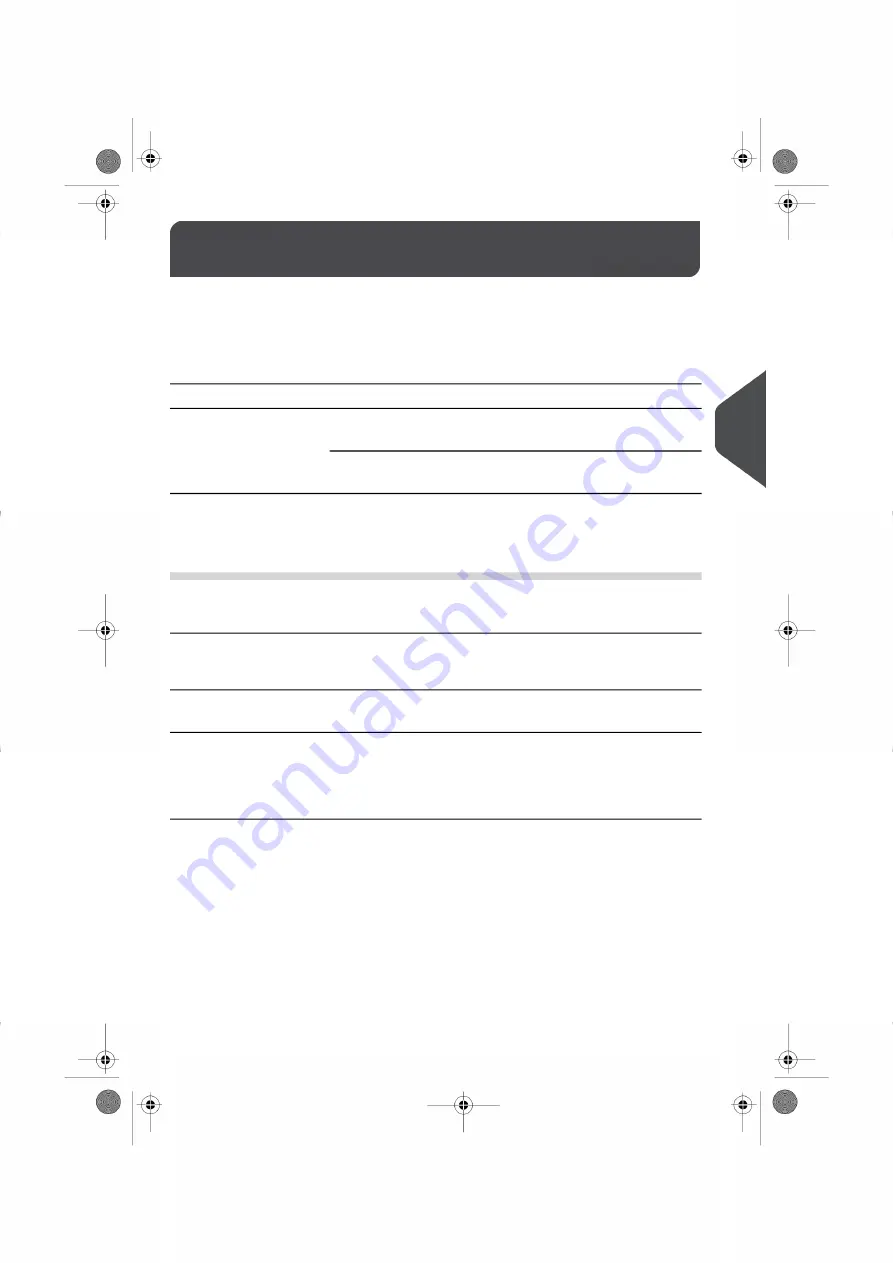
Account Modes '
5.3
Account Modes allow you to set up Accounts and Access Control functions (see
on page 63).
The table below summarizes the Account Mode options available, the function of each
option and the security feature attached to each option.
Access Control Function
Yes
No
'No Account with Access
Control'
'No Account'
No
Accounts Function
'Accounts with Access
Control'
'Accounts'
Yes
Action required to
access the system
Function
Account Mode
Unlimited access to the system
No postage tracking
No Access Control
No Account
Type a PIN Code (shared by
all users) to log in
No postage tracking
Protects access to the system
No Account with Ac-
cess Control
Select the Account to charge a
Job Run to
Tracks postage by Account/Depart-
ment
Accounts
Type a PIN Code to log in
Select the Account to charge a
Job Run to
Tracks postage by Account/Depart-
ment
Controls access to system and to
Accounts
Accounts with Ac-
cess Control
65
| Page 65 | |
5
M
an
agin
g
A
cc
oun
ts
and
A
s
si
gnin
g
Ri
gh
ts
Summary of Contents for IS-280
Page 1: ...Mailing Systems Operator Manual IS 280...
Page 5: ...Page 4 TOC...
Page 7: ......
Page 13: ......
Page 15: ......
Page 27: ...How to Count Mail pieces by Weighing 53 22 Page 22 Processing Mail...
Page 59: ......
Page 61: ......
Page 67: ......
Page 81: ......
Page 95: ......
Page 105: ...4 e...
Page 107: ......
Page 115: ......
Page 134: ...GEO Code 9 Configuring your Mailing System 129 Page 129...
Page 135: ...130 Page 130 9 Configuring your Mailing System...
Page 136: ...9 Configuring your Mailing System 131 Page 131...
Page 147: ......
Page 149: ......
Page 161: ......
Page 163: ......
Page 173: ......
Page 175: ......
Page 183: ......
Page 186: ...Weighing Plateform optional 13 3 Max capacity 3 kg 181 Page 181 13 Specifications...






























