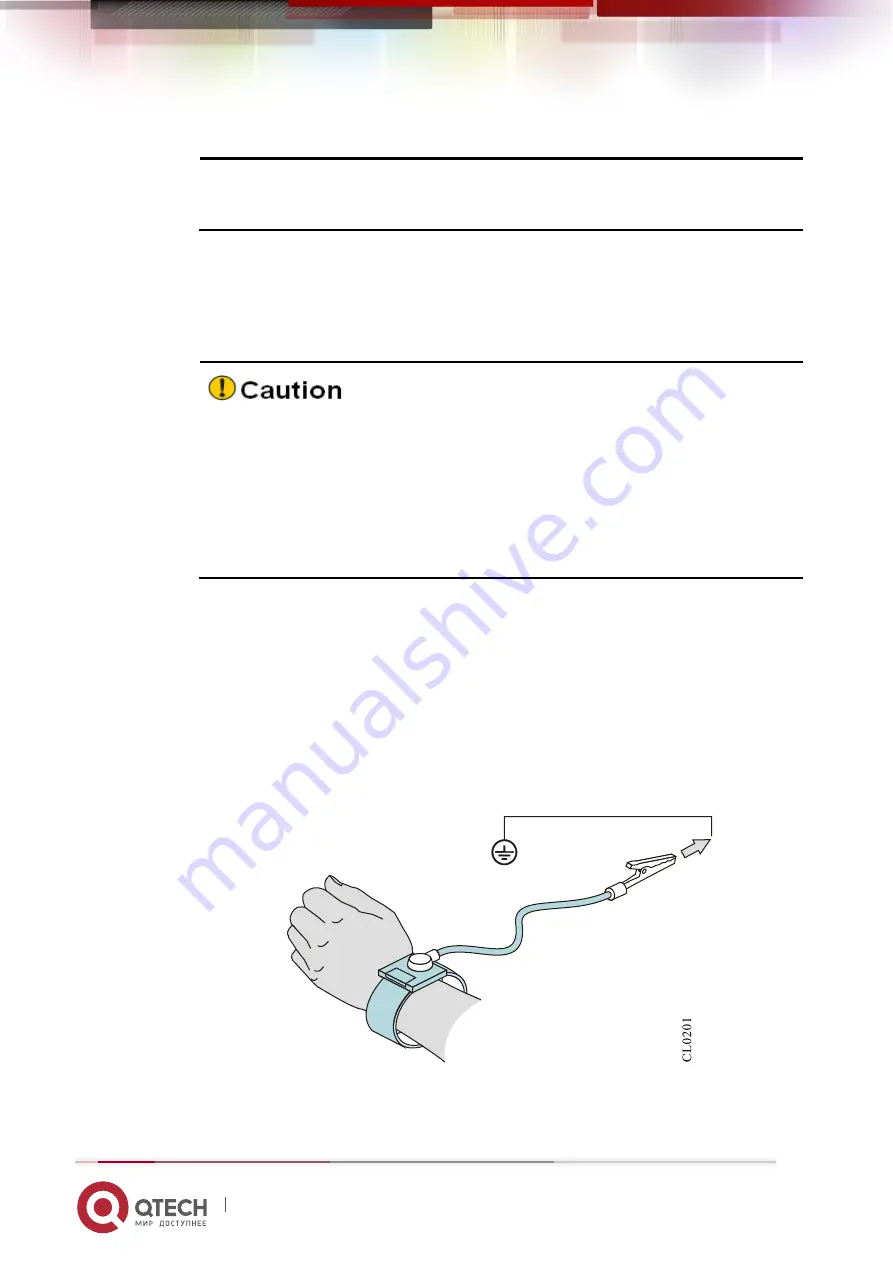
Installation Manual
2. Installation Preparations
24
www.qtech.ru
When maintaining with power, it is recommended that there are two or
more persons in the field.
When closing the power, check and ensure that the power is turned off.
3.2.2.
Static Safety
To avoid the static from damaging the electronic parts of the router, we need to take the anti-
static measures.
When installing the components of the router, especially installing the
components with the circuit board (such as board), we should wear anti-
static wrists.
When holding the circuit board, please hold the edge of the circuit board
and do not touch the components or printed circuit.
For the security, please check the resistance of the anti-static wrists. The
resistance between the body and the ground should be 1-10 megohms.
The using steps of the anti-static wrists are as follows:
Step 1:
Put the hand into the anti-static wrist.
Step 2:
Tighten the fastener and ensure that the piece metal on the anti-static wrist is
well contacted with the skin.
Step 3:
Insert the anti-static wrist into the anti-static wrist jack on the router chassis or
clip the alligator clip of the anti-static wrist to the grounding terminal of the
chassis.
Step 4:
Ensure that the anti-static wrist is well-grounded. The using method of the anti-
static wrist is shown in the following figure.
Figure 2-1 Using method of anti-static wrist
















































