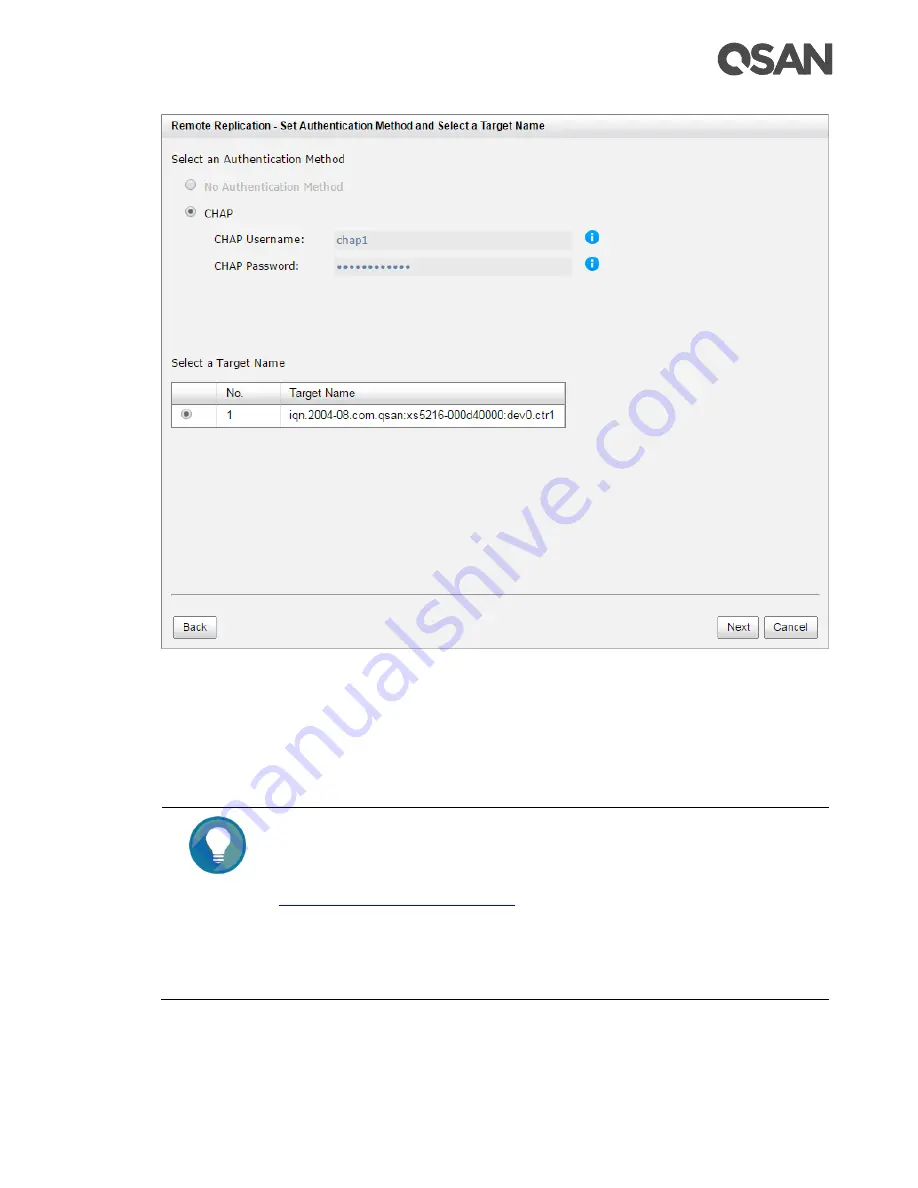
Data Backup
269
Figure 12-34 Create a Remote Replication Task Step 3
7.
Select an
Authentication Method
and input the
CHAP Username
and
CHAP Password
if
needed. Select a
Target Name
, and then click the
Next
button.
TIP:
This CHAP account is the iSCSI authentication of the Site B target unit.
For more information about CHAP, please refer to the chapter 7.3.4,
section in the Host Configuration
chapter.
Select
No Authentication Method
if there is no CHAP enabling in the Site
B target unit.
Summary of Contents for XCubeSAN XS5224D
Page 71: ...SANOS User Interface 49 nnnnn RPM Power Supply Local PSU n status Reset to Default Yes No...
Page 99: ...System Settings 77 Figure 6 14 System Information...
Page 315: ...Monitoring 293 Figure 13 5 Hardware Monitoring...
Page 327: ...Support and Other Resources 305 Figure 15 1 Download Service Package in the SANOS UI...
Page 331: ...Support and Other Resources 309...






























