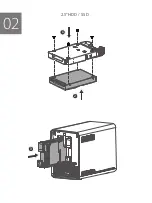Summary of Contents for QMiro-201W
Page 1: ...www qnap com Master station Indoor only QMiroPlus 201W Quick Installation Guide ...
Page 2: ...2 5 SSD HDD QMiroPlus 201W ...
Page 3: ...2 3 1 01 Setup your QMiroPlus 201W ...
Page 4: ...02 2 5 HDD SSD 1 2 3 ...
Page 6: ...USB DC IN Reset HOST WAN 1 2 3 1 2 3 04 ...
Page 7: ...Use RJ45 Cable connecting to ISP modem ...
Page 12: ...Connect a PC for QMiroPlus 201W setup ...
Page 18: ......
Page 19: ......
Page 20: ...P N 51000 024929 HF download qnap com service qnap com www qnap com Made in China ...