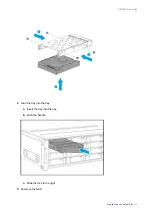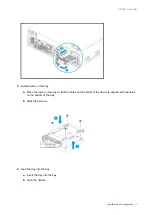3. Installation and Configuration
This chapter provides specific hardware and firmware installation and configuration steps.
Hardware Installation
This section provides information on removing or installing the nodes, drives, expansion cards, power supply
units, and memory modules.
Removing a Node
1.
Power off the NAS.
2.
Disconnect the power cord from the electrical outlet.
3.
Disconnect all cables and external attachments.
4.
Remove the node.
a.
Loosen the screw.
b.
Pull the handle to pull out the node.
GM-1000 User Guide
Installation and Configuration
22