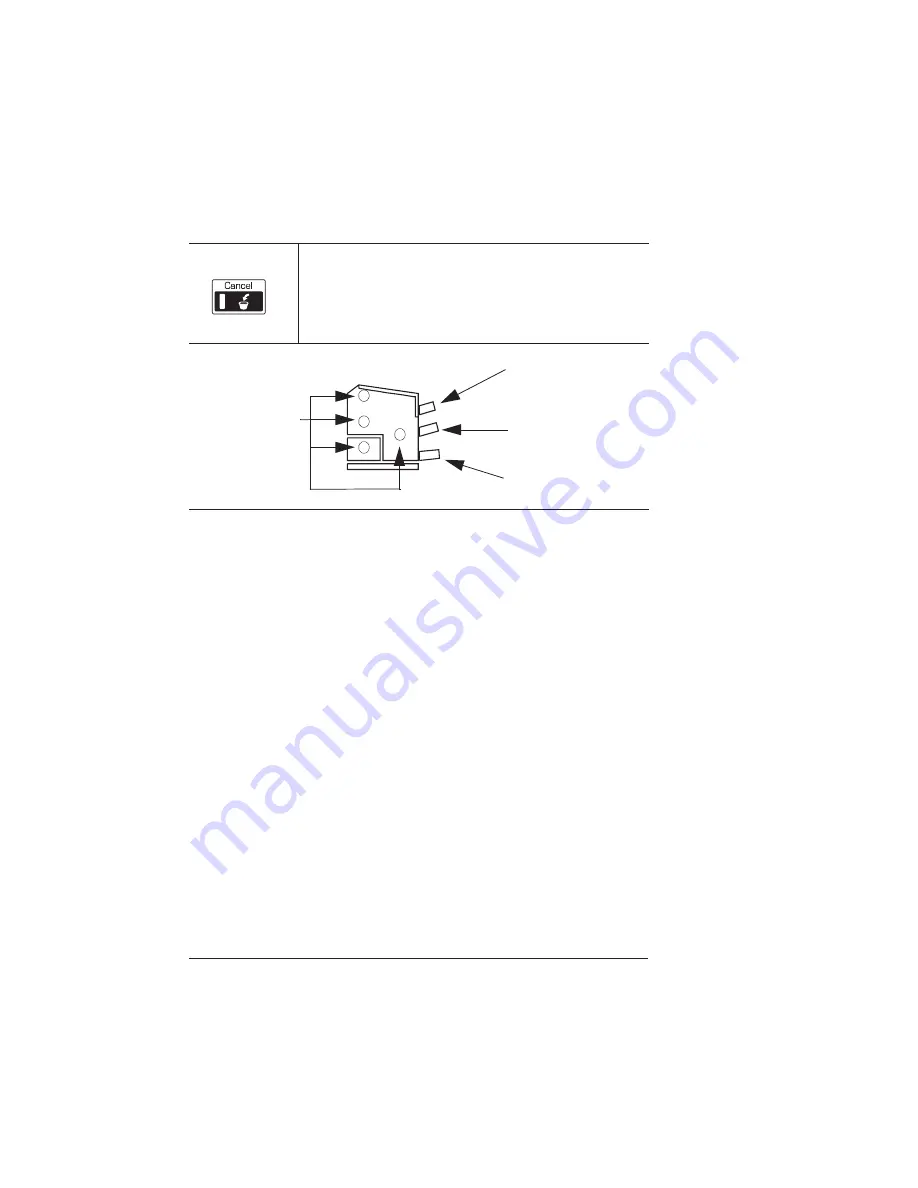
Message Window
QMS 1725E Print System Getting Started
5-4
Message Window
The control panel message window provides status and configuration
information. Status messages are listed in chapter 6, “Troubleshoot-
ing,” of the
Operation
guide.
Setting the Message Window Language
Status messages and configuration menus can be displayed in the
message window in English, French, German, or Spanish. If you
need to change the message window language, use the Keypad Lan-
guage option in the Administration/Miscellaneous menu.
This light will flash to indicate the printer is terminating the
current print job.
Envelope feeder (optional)
indicator
Upper paper cassette select
select indicator
Lower paper cassette select
indicator
Jam indicator
(4). Light in area of
suspected jam
location.
Summary of Contents for 1725E
Page 1: ...QMS 1725E Print System Getting Started 1800385 001B...
Page 4: ......
Page 24: ......
Page 40: ......
Page 80: ......
Page 81: ...A QMS Customer Support In This Chapter n Sources of customer support n QMS world wide offices...
Page 87: ...B Configuration Menu In This Chapter n Configuration Menu Diagrams...
Page 89: ...Configuration Menu B 3 Configuration Menu Press...
Page 90: ...Configuration Menu QMS 1725E Print System Getting Started B 4 v Press...
















































