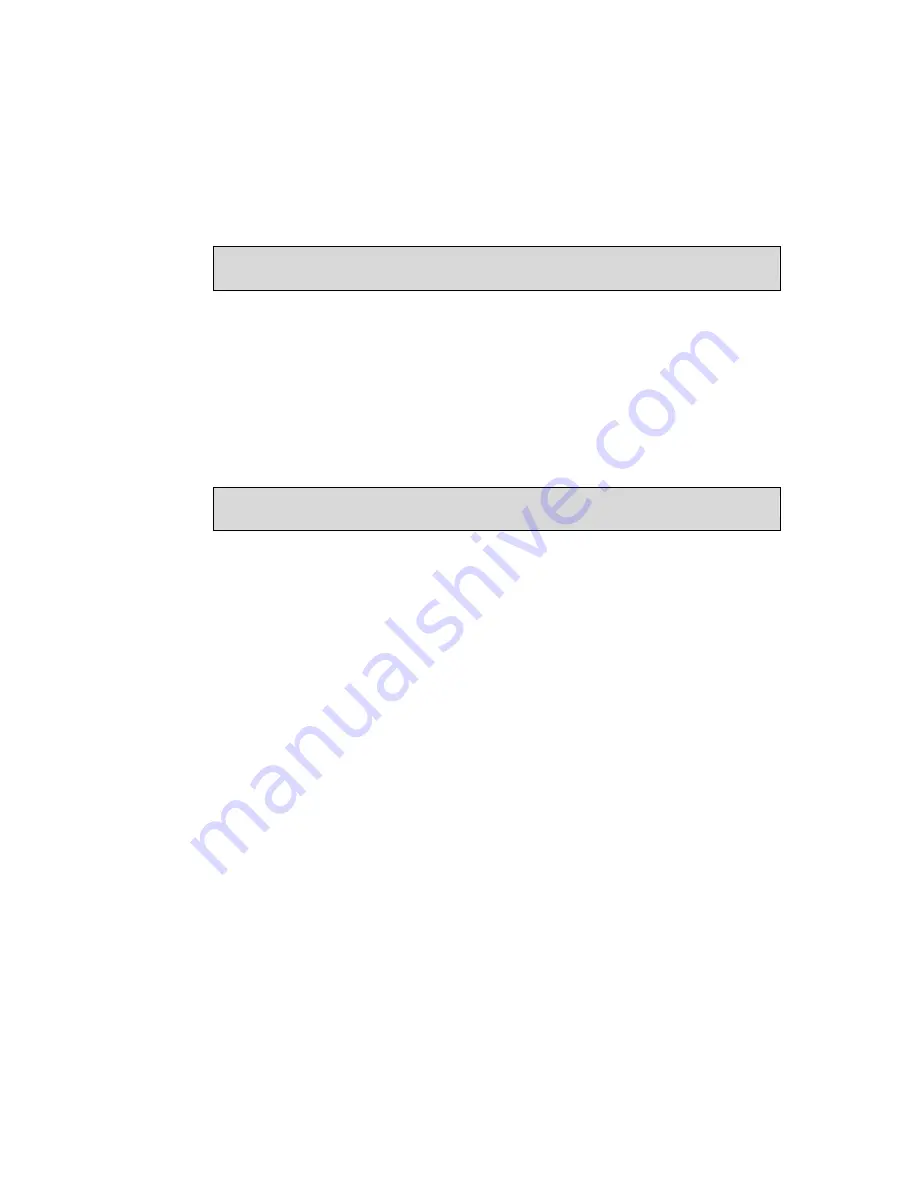
Q-
Entry SE User’s Guide
46
Q-MATIC AB
133.01A
To store information for future use is a necessity for an Admission and Ticketing
System.
The Q-Entry SE Ticket Printer stores all information in a safe way so it can be
used in Statistics Reports.
Stored Information
Q-Entry SE stores information each time a Ticket Button is pressed. It stores the
number of customers for each Ticket Button and within each Time Period. It also
stores the total sum of money for each Ticket Button and within each Time Pe-
riod.
A Time Period is thirty minutes. The day is divided into 48 Time Periods.
The information is stored in a safe way. A battery backup guarantees that the
information survives power cuts.
Statistics Reports
The Statistics Reports are based on the stored statistics. They present the infor-
mation in a way that is easy to read. The following Statistics Reports are avail-
able. You must always use the Supervisor Key to print a Statistics Report.
X-Report
The X-Report informs you of total sales and sale per button since the latest Z-
Report was printed. The Ticket Printer deletes no information when you print an
X-Report.
Z-Report
The Z-Report informs you of total sales and sale per button since the latest Z-
Report was printed.
Note!
The Ticket Printer deletes all information used in the
Z-Report and the X-Report when you print a Z-Report.
Sales Report
The Sales Report shows the number of customers and the sales for each month
during the year.
Summary of Contents for Q-Entry SE
Page 1: ...User s Guide Q Entry SE 133 02A...
Page 2: ......
Page 3: ......
Page 4: ......
Page 6: ...Q Entry SE User s Guide ii Q MATIC AB 133 01A...
Page 10: ......
Page 34: ...Q Entry SE User s Guide 24 Q MATIC AB 133 01A...
Page 54: ...Q Entry SE User s Guide 44 Q MATIC AB 133 01A...
Page 58: ...Q Entry SE User s Guide 48 Q MATIC AB 133 01A...
Page 68: ...Q Entry SE User s Guide 58 Q MATIC AB 133 01A...
Page 72: ...Q Entry SE User s Guide 62 Q MATIC AB 133 01A...
Page 76: ...Q Entry SE User s Guide 66 Q MATIC AB 133 01A...
Page 80: ...Q Entry SE User s Guide 70 Q MATIC AB 133 01A...
Page 84: ...Q Entry SE User s Guide 74 Q MATIC AB 133 01A...
Page 85: ...133 01A Q MATIC AB 75 11 Total Report Topics in this chapter To print the Report 76...
Page 92: ...Q Entry SE User s Guide 82 Q MATIC AB 133 01A...
Page 98: ...Q Entry SE User s Guide 88 Q MATIC AB 133 01A...
Page 102: ...Q Entry SE User s Guide 92 Q MATIC AB 133 01A...
Page 103: ...133 01A Q MATIC AB 93 15 Change Date Topics in this chapter To change the Date 94...
Page 108: ...Q Entry SE User s Guide 98 Q MATIC AB 133 01A...
Page 109: ...133 01A Q MATIC AB 99 17 Change Company Info Topics in this chapter To change Company Info 100...
Page 114: ...Q Entry SE User s Guide 104 Q MATIC AB 133 01A...
Page 115: ...133 01A Q MATIC AB 105 19 Shortcut Keys...
Page 118: ......
















































