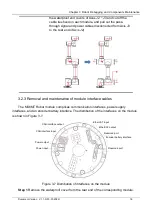Chapter 3 Robot Debugging and Components Maintenance
Document Version V1.1.0 (03-07-2022)
21
modules are damaged, the overall modules need to be removed and replaced.
Remove and replace the robot modules only after the robot is
powered off.
At the time of removal and installation, set up a safety fence and
warning signs around the robot to prevent other workers from
incorrectly operating it.
3.3.1 Replacement of Axis J6 module
If a problem is detected in the Axis J6 module, remove and replace the Axis J6 module
following the steps below:
Tools: Allen wrench (one set), anti-static gloves, scissors, cable ties.
Step 1
Remove the end pass-through cables with reference to Section 3.2.1.
Step 2
Remove the power and signal cables from the Axis J6 module interface with
reference to Section 3.2.3.
Step 3
Use Allen wrench to remove the six fastening screws from the end flange and
remove the end flange, as shown in Figure 3-11.
Figure 3-11 Remove the fastening screws from end flange
When removing the end flange, do not pull the cables so hard to
avoid damage to the end pass-through cables.
Summary of Contents for MS6MT
Page 1: ......