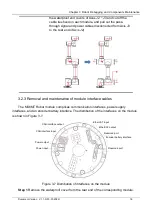Chapter 3 Robot Debugging and Components Maintenance
Document Version V1.1.0 (03-07-2022)
15
3.2 Removal and maintenance of cables
3.2.1 Removal and maintenance of end interface cables
Extend the cables from the end pass-through interfaces of MS6MT Robot to Axis J3, and
connect to the cables from the base interface panel through the connector.
The distribution of end pass-through cables of the robot is shown in Figure 3-5.
Figure 3-5 Distribution of end pass-through cables
When removing the axis (Axis J6) modules from the upper part:
Step 1
Remove the waterproof covers from the rear ends of Axes J3 ~ J6 at the upper
part.
Step 2
Disconnect the pass-through signal connector from the power connector at the
end of Axis J3.
Step 3
Use diagonal pliers to cut the cable ties fixing the cables on the modules of
Axes J3 ~ J6. The cable fixing block is shown in Figure 3-6.
Summary of Contents for MS6MT
Page 1: ......