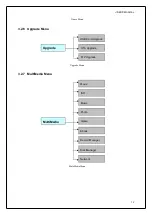USER’S MANUAL
22
4.10Teletext
Press TTX key to enter the Teletext mode. See the figure below:
Teletext Pages
Basic Operations
At the bottom of a Teletext page, enter a page number (range: 100~899) to go to
corresponding page.
Press UP/DOWN keys to turn to the previous or next pages. The pages that have no
teletext contents will be auto skipped.
Long press UP/DOWN keys to quickly turn pages.
Press OK key to change the transparency of the background.
Press LEFT/RIGHT keys to enter the previous or next sub pages of the current page if
there exists. If the AUTO option is selected, the sub pages will be auto turned.
The four color function keys are navigation keys. Their concrete functions depend on the
streaming.
Press TTX or EXIT keys to exit the teletext mode.
4.11Subtitle
Subtitle is closed by default. To open it:
4.11.1
Press SUBTITLE key to enter the Subtitle menu. See the figure below: