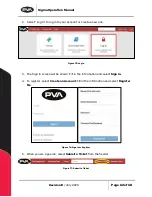Sigma Operation Manual
Revision B
/
July 2020
Page 53 of 68
The control screen on Sigma will confirm that the machine is connected to the network.
The network and IP address will appear on the control screen as the console tab of the web
interface. The green popup will disappear after 10 seconds.
Figure 60: Sigma Control Screen WiFi Confirmation
Note: Sigma can also be powered down so the SD card storing the config.g file can be
removed from the controller. Within the system file of the SD card is the Config.g file.
This file can opened and modified with a program editor such as Notepad.