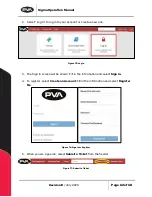Sigma Operation Manual
Revision B
/
July 2020
Page 51 of 68
Change Web Interface to Client Mode
1.
To switch the web interface network from host mode to client mode, select
Settings
.
2.
Select
System
Editor
.
3.
Navigate to the
config.g
file and right click. From the menu, select
Edit
.
Figure 55: Access System Editor
4.
The file will open. Navigate to the
Network
section.
5.
To select a network, a semicolon must be placed in front of the network and
removed from the other networks.
Figure 56: Edit Config.g File