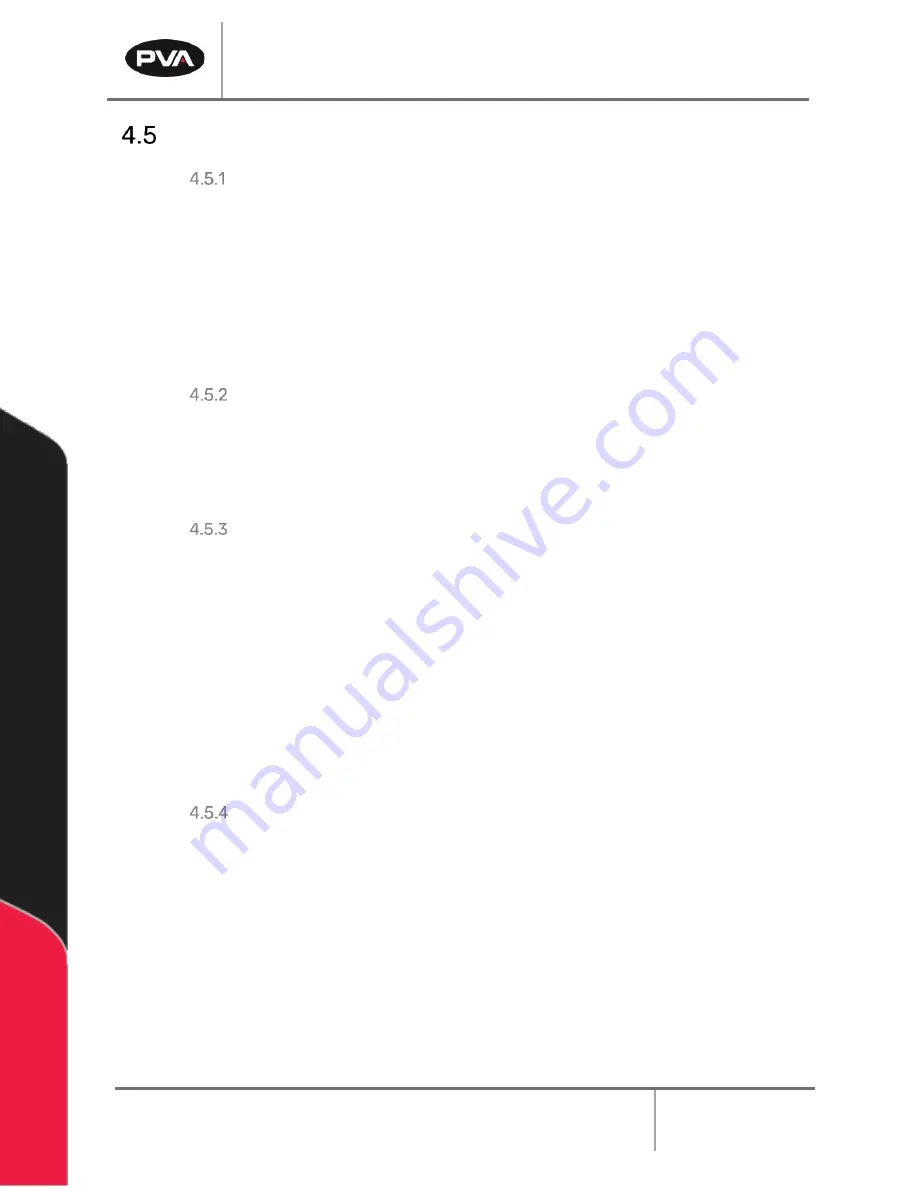
Emergence PRO
™
3D Printer Manual
Revision C
/
December 2020
Page 55 of 68
Troubleshooting
Probe Failed to Extend
1.
Manually pull down the probe tip and ensure nothing is binding or damaged.
2.
Wipe the probe shaft with isopropyl alcohol.
3.
Run the
Reset Probe
macro option.
4.
The probe will extend and retract then should be a solid red.
Probe Failed to Trigger Error
1.
Ensure that the hot end is free and clear of material.
2.
If manually homing, heat the nozzle, then rehome.
Probe Unexpectedly Triggered Error
1.
Manually lower print bed to ensure there is room for the probe to extend.
Note: If you cannot move the move the Z axis via the controller, the Z axis is no
longer energized. This will allow you to hold onto to the Z axis coupling and rotate it
by hand. Before manually moving an axis, the operator should always engage the E-
stop to ensure there is no power to the motors.
2.
Manually pull the probe tip down and ensure nothing is binding or damaged.
3.
Run the
Reset Probe
macro option.
Under Extrusion
If there is little to no filament coming out from the hot end, follow the steps below.
1.
Loosen or tighten the tension screw on the extruder.
2.
Ensure there are no tangles on the filament roll and the filament can easily be pulled
from the roll.
3.
Increase the extrusion percentage on the Printer Control Screen or Web Interface.
Note: Filament diameters can occasionally be under diameter.
Summary of Contents for Emergence PRO
Page 1: ...Emergence PRO 3D Printer Operation Manual Revision C INNOVATION PRECISION EXCELLENCE ...
Page 62: ...Emergence PRO 3D Printer Manual Revision C December 2020 Page 62 of 68 Figure 58 Print Head 1 ...
Page 63: ...Emergence PRO 3D Printer Manual Revision C December 2020 Page 63 of 68 Figure 59 Print Head 2 ...














































