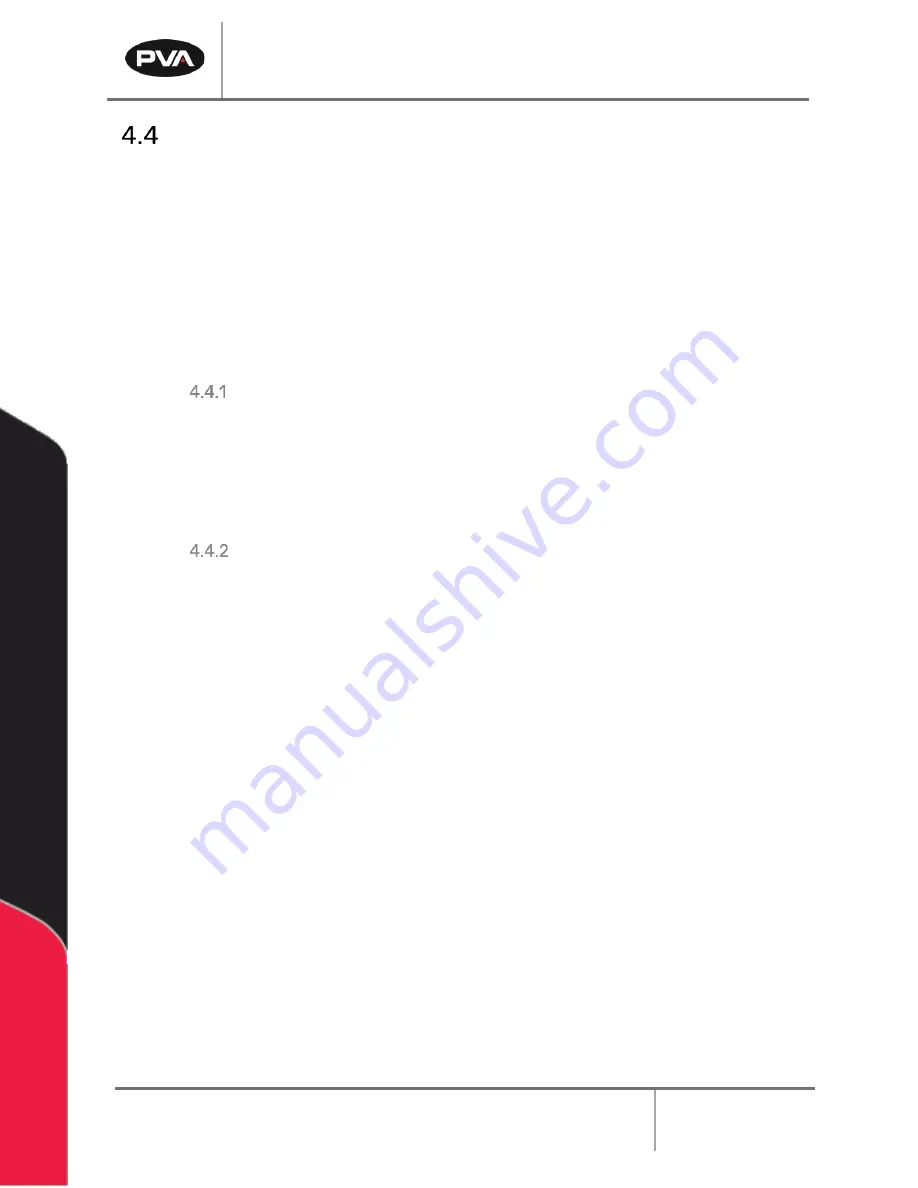
Emergence PRO
™
3D Printer Manual
Revision C
/
December 2020
Page 54 of 68
Quick Tips
As you gain more experience, you will be able to judge how to best address issues with
prints. To get you started, here are some tips.
•
Printing slower (5% to 10%) and colder (5° to 10°) will help with print quality.
•
Prints containing overhangs with angles greater than 45° should have support
structures.
•
Clean the hot end if you observe consistent under-extrusion.
Changing Print Speed
Slowing down the print speed may help improve print quality and improve first layer
adhesion. However, slowing down too much may introduce new problems, such as drooping.
Slowing down the print speed by 5% or 10% is a good start (remember that the speed is listed
as a percentage).
Changing Flow Rate
The flow is the amount of extruded material and is dictated by several factors. Increasing
the flow rate may help with first layer adhesion or in cases where slight under-extrusion is
observed. The hot end should be cleaned using the Cold Pull method after any print where
the flow is increased. The printer will also remember the last flow rate. Set the flow rate back
to 100% before the next print.
Summary of Contents for Emergence PRO
Page 1: ...Emergence PRO 3D Printer Operation Manual Revision C INNOVATION PRECISION EXCELLENCE ...
Page 62: ...Emergence PRO 3D Printer Manual Revision C December 2020 Page 62 of 68 Figure 58 Print Head 1 ...
Page 63: ...Emergence PRO 3D Printer Manual Revision C December 2020 Page 63 of 68 Figure 59 Print Head 2 ...





























