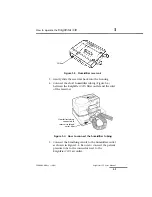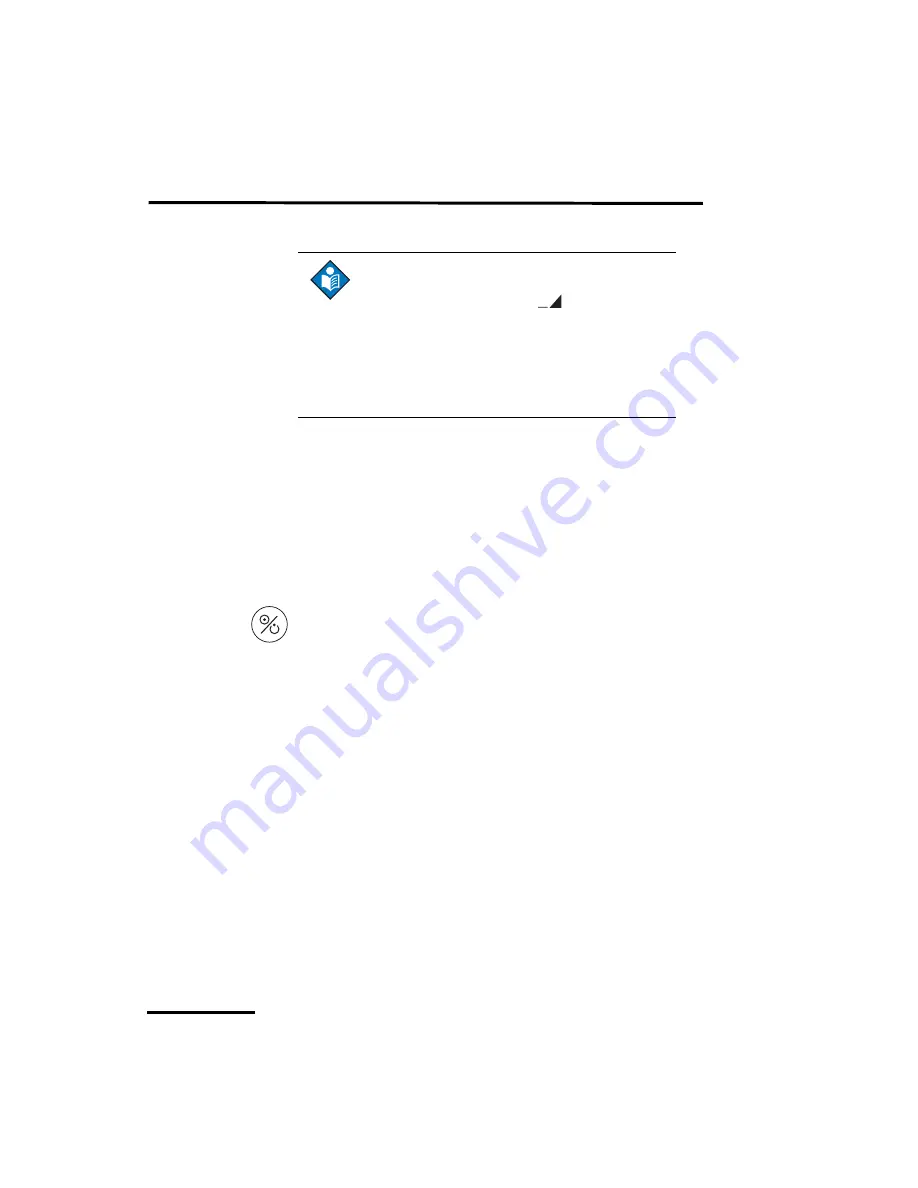
3
How to operate the
KnightStar 330
3-2
KnightStar 330
User’s Manual
Y-500009-00 Rev. J (6/06)
2. Put on your mask or nasal interface, making sure it is
securely connected to the breathing circuit.
3. Adjust the breathing circuit so that it will not pull on
the interface when you lie down. Adjust the headgear
and interface until you are comfortable.
4. Relax and take slow deep breaths through your nose.
The
KnightStar 330
will provide ventilatory support
continuously until you turn it off.
To turn the
KnightStar 330
off,
press and hold
the On/Off
key for three seconds.
3.1.1 How to set the Delay/Ramp
The Delay/Ramp feature enables you to delay the start of
ventilation and reduce the start pressure at the beginning
of the night to make it more comfortable for you to fall
asleep. You can also use the delay if you have to get up at
night and have trouble going back to sleep.
•
Delay time
— The delay time gives you time to fall
asleep before the
KnightStar 330
automatically starts to
increase the delivered air pressure to the pressure
prescribed by your physician. The delay time can be set
from 0 (off) to 30 minutes in 5-minute increments,
and is indicated by the symbol
DELAY
on the LCD
panel.
•
Ramp duration
— When the delay time has elapsed,
the
KnightStar 330
automatically starts to increase the
• Always start the
KnightStar 330
system
before putting the interface on.
• Notice if the symbol
appears in
the lower left corner of the LCD panel
after you turn the device on. If the
symbol appears, a delay has been set
and is active. If the symbol is not
present, the ventilator supplies the
prescribed pressures immediately.