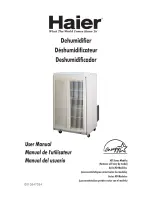04
05
LCD DISPLAY INSTRUCTIONS
Boot display:
The LOGO interface
will disappear
after 2 seconds. Enter the following
interface
.
1
www.pureairo.com
WHEN THE MACHINE IS POWERED ON BUT NOT WORKING:
(after power on, the buzzer makes a sound)
The machine displays when it is not
working. (Power off state but have
electricity)
2
3
MAIN INTERFACE DISPLAY OF DEHUMIDIFICATION STATE:
The following information is displayed when the machine is working:
000 JOB HRS:
Refers to the working time, which is defined as the time
from starting up to shutting down,including the defrost
time during the period, and the standby time after the
humidity. The submenu has a reset function. If not, the
working time shall be accumulated.
Total time 9999 hours, the largest cumulative to the
largest automatically reset after restart, and display
units for hours.(round off).
000LIFE HRS:
Refers to the total working time, i.e. the total working time (hours), which is in hours.
(press the mode key +select the confirmation key, and the total working time will be
cleaned after 3 seconds.
IN/OUT 00°F 00% 00 GR/ LB:
Indicates the temperature, humidity and moisture content of the air inlet and outlet
{GPP - grain per pound (gr/lb)}.
SET 00%:
Indicates set humidity.
If the main interface does not operate for 10 minutes, the screen will go out.Press any
key to wake up.
Other icons light up or flicker when opened
The total working time is the accumulation of each working time (hours) in hours. (Press
the mode key + select to confirmation key, and the total working time will be cleaned after
3 seconds.
DEHUMIDIFICATION STATUS SUBMENU INTERFACE DISPLAY
Device name displayed on the screen:
You can change the device name on the APP
application
3.1
3.2
“Indicates”:
Do I need to clear out this time?"
press ">"if you need to clear. When the operation
is completed, the working time of the main
interface and the working time of this interface
will be reset and started to be instant again.
After accumulation (9999), clean up and round.
PureAiro
WCD 85C