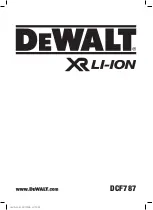8
2. On/Off TRIGGER SWITCH
This tool is fitted with a variable speed Trigger
Switch that delivers higher speed and torque
as the trigger pressure is increased. The
Trigger Switch is also fitted with a brake
function which stops the chuck immediately
when you quickly release the trigger.
3. TRIGGER SWITCH LOCK
To lock the Trigger Switch in the ‘Off’
position, slide the Forward/Reverse
Selection Lever to its central position.
4. FORWARD/REVERSE SELECTION
For screw driving use the forward rotation
marked
on the Selection Lever. Push the
lever fully to the left.
For reverse rotation, necessary when
removing screws etc. push the Selection
Lever fully to the right, marked
on the
Selection Lever.
Only operate the Selection Lever when the
drill is at a complete stop.
5. CHUCK OPERATION
Note:
This Impact Driver is equipped
with a keyless Collet chuck. This chuck is
optimized for use with single ended 50 mm x
6 mm AF impact quality bits/adaptors. Other
bits/adaptors may fit, but may not locate
positively within the chuck. Only use impact
quality bits/adaptors with this machine.
a. To open the chuck pull the Collet sleeve
forwards and insert the desired bit or
adaptor into the chuck.
b. Release the Collet sleeve.
c. Pull the bit/adaptor forward slightly until
the Collet sleeve springs backwards and the
bit/adaptor is locked in place.
d. To release the bit/adaptor, pull the Collet
sleeve forwards and pull the bit/adaptor
from the chuck.
6. LOOSENING A SCREW
• Insert a suitable bit into the Collet chuck.
• Select reverse rotation by pushing the
Selection Lever fully to the right.
• Locate the bit into the screw.
• Push the bit forcefully into the screw.
• Operate the trigger switch.
• Allow the impacts to loosen and begin to
withdraw the screw.
• Adjust the speed of rotation for best
working efficiency.
7. LOOSENING A NUT OR BOLT.
• Insert a suitable adaptor into the Collet
chuck.
• Select a suitable impact quality socket,
which is a good fit over the nut/bolt head.
• Push the socket over the nut/bolt head.
• Operate the trigger switch.
• Allow the impacts to loosen and begin to
withdraw the nut or bolt.
• Adjust the speed of rotation for best
working efficiency.
8. TIGHTENING
This impact driver is capable of delivering
substantial amounts of torque (turning
power). The operator must use due care and
diligence to ensure that fastenings are not
over-tightened and damaged.
Summary of Contents for 18V Impact Driver
Page 1: ...18V Li Ion Impact Driver PUREIMPACTDRIVER18V Original Instructions...
Page 10: ...10 Notes...
Page 11: ...11 Notes 18V Li ION Impact Driver...
Page 12: ......