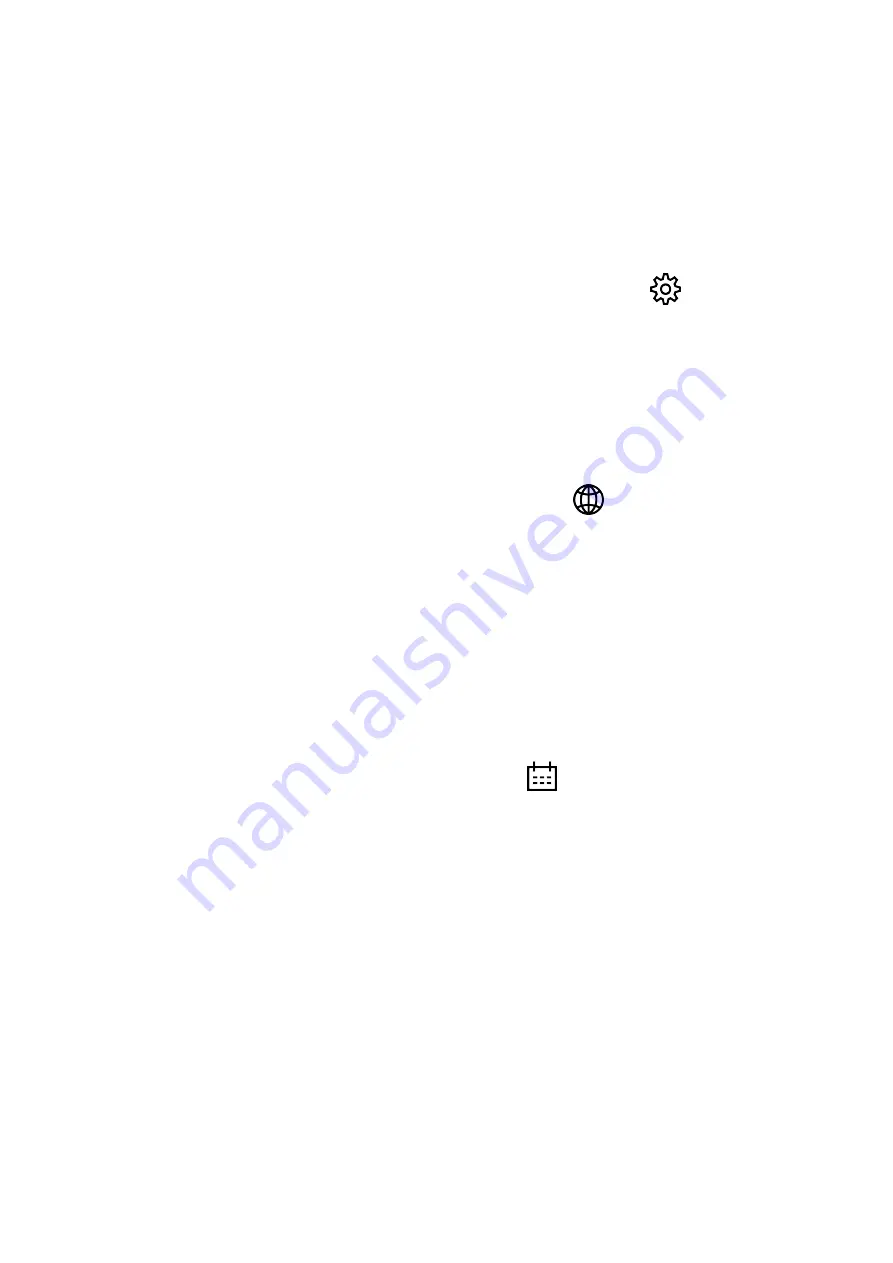
General Settings
This menu section allows you to change the interface language, set the date, time, units of
measure, return the device to factory default settings and perform memory card formatting.
1. Press and hold the MENU (3) button to enter the main menu.
2. Use the UP (4) / DOWN (2) buttons to select the General Settings
icon.
3. Press the MENU (3) button briefly to enter the submenu.
4. Choose the required menu item with UP (4) / DOWN (2) buttons.
Language
Language selection
1. Press the MENU (3) button briefly to enter the Language
menu item.
2. Use the UP (4) / DOWN (2) buttons to select one of the available interface languages:
English, German, Spanish, French, Russian, Italian, Portuguese, Dutch, Danish,
Norwegian, Swedish, Polish, Czech, Hungarian.
3. Press the MENU (3) button briefly to confirm the selection.
4. Press and hold the MENU (3) button to save your selection and exit from the submenu.
Date
Date setting
1. Press the MENU (3) button briefly to enter the Date
menu item.The date is
displayed in dd/mm/yyyy format.
2. Use the UP (4) / DOWN (2) buttons to select the desired year, month, and date. Press
the MENU (3) button briefly to toggle between digits.
3. Press and hold the MENU (3) button to save the date and exit the submenu.
Time
Time setting






























