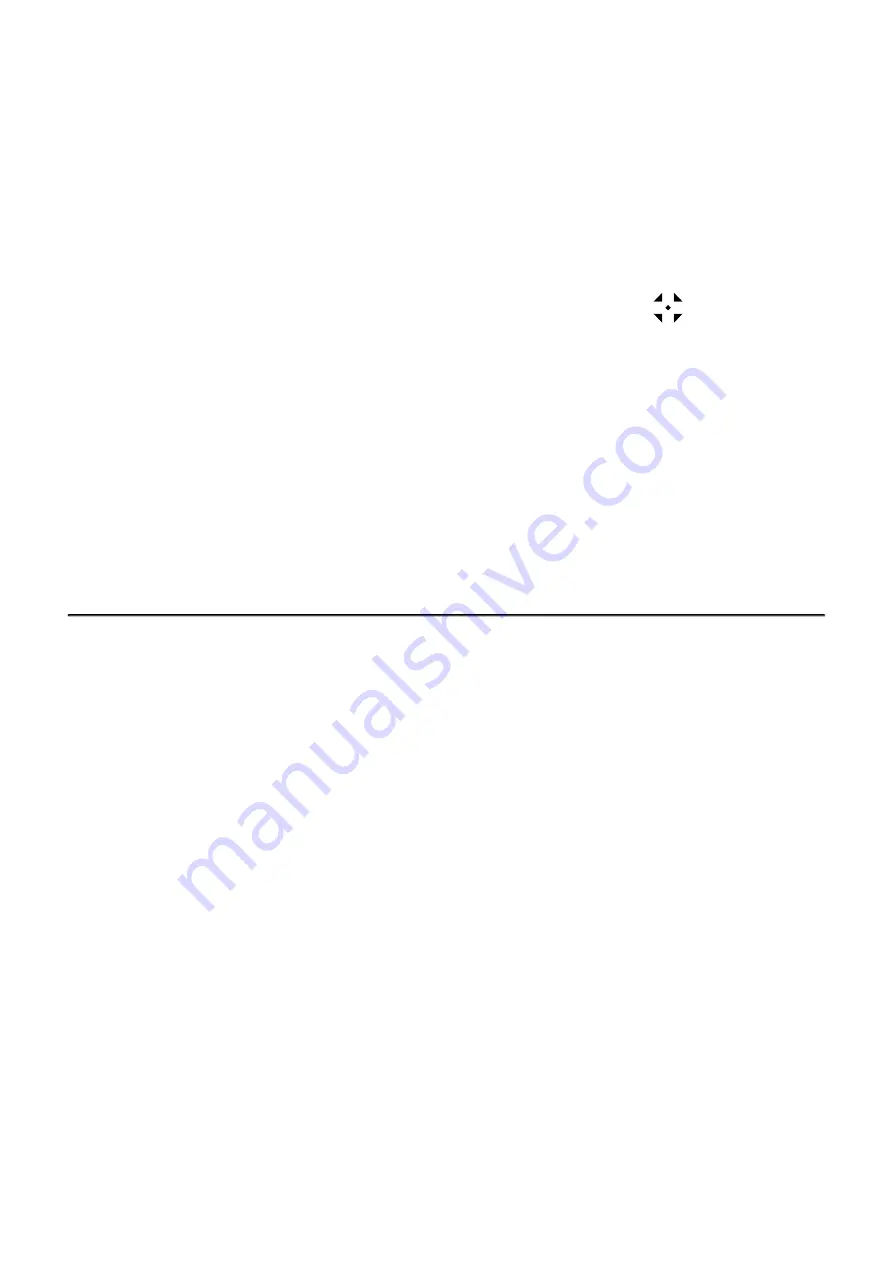
Calibration Mode
Calibration mode selection
There are three calibration modes: Manual, Semi-Automatic and Automatic.
1. Press and hold the MENU (3) button to enter the main menu.
2. Use the UP (4) / DOWN (2) buttons to select the Calibration Mode
icon.
3. Press the MENU (3) button briefly to enter the submenu.
4. Use the UP (4) / DOWN (2) buttons to select one of the calibration modes described
below.
5. Press the MENU (3) button briefly to confirm the selection.
Automatic (A). In this mode the firmware determines the need for calibration. The calibration
process starts automatically.
Semi-Automatic (SA). The user determines the need for calibration based on the image
quality and can action at a convenient time depending on the object being observed.
Manual (M). In the Manual (silent) calibration mode the user determines the need for
calibration (as in SA mode) but the lens cover must be closed during calibration.
To see the button operation scheme click
.













































