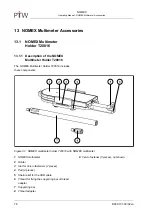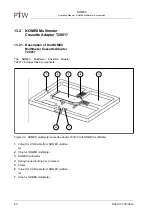NOMEX
Operating Manual - NOMEX Software Options
68
D909.131.00/02 en
10.2 Demo Mode
Figure 24: Options dialog - Demo mode tab
On the
Demo mode
tab, you will find the following
options:
You can choose to activate the demo mode
when no NOMEX multimeter is connected. In
demo mode, there is no communication with the
NOMEX multimeter. The NOMEX software simu-
lates the measurement.
You can choose to simulate a legally calibrated
application of the NOMEX multimeter.
10.3 Waveform Storage
Options
Figure 25: Options dialog - Graphic tab
On the
Graphic
tab, you can choose the waveform
data to be stored: tube voltage waveform or dose
rate waveform or both waveforms.