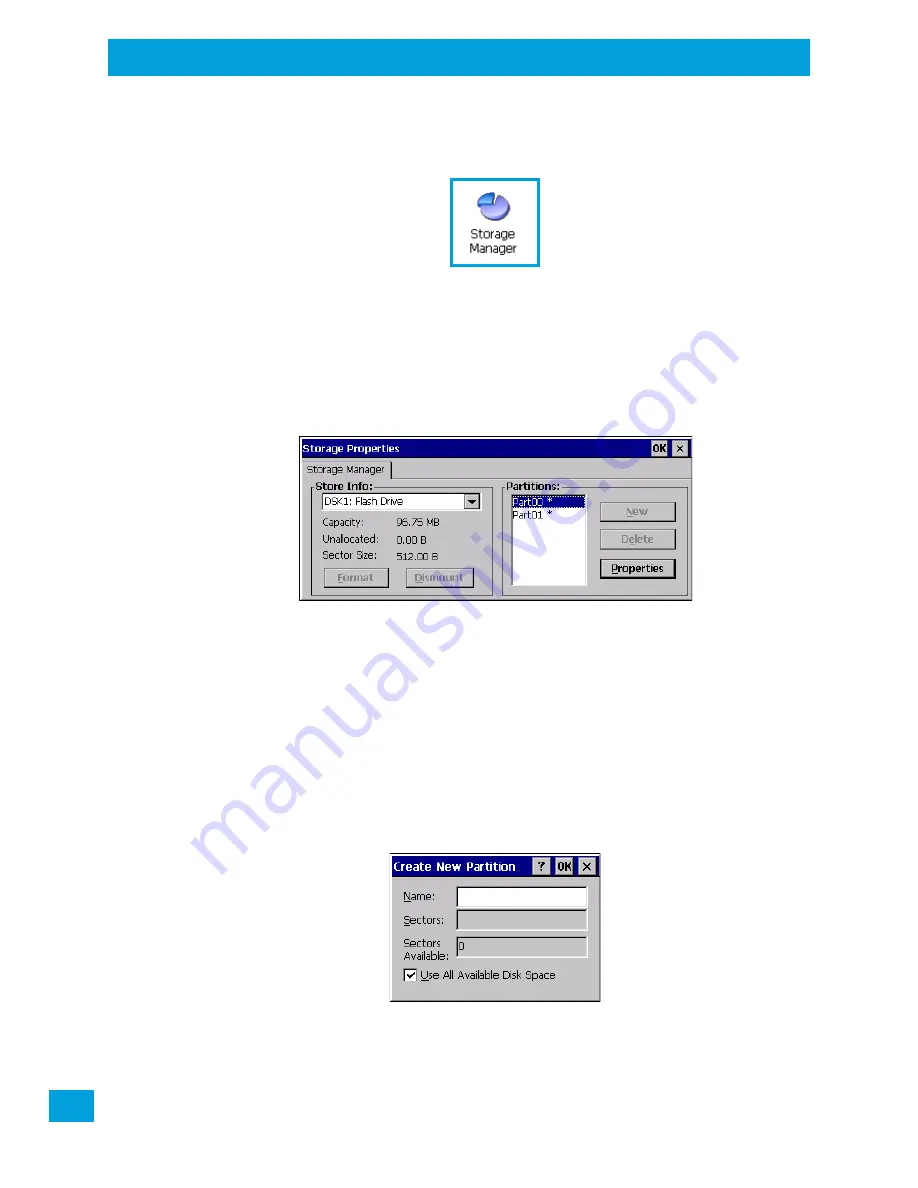
Chapter 4: Configuration
Storage Manager
Psion VH10 Vehicle-Mount Computer User Manual
88
4.21
Storage Manager
The Storage Manager allows you to view information about the storage devices that are present in
the VH10.
4.21.1
Formatting a Memory Card
Formatting a memory card bulk-erases it. Once a card is erased, partitions may be created in it, similarly to
those on a hard drive. Memory-card devices are normally ‘mounted’ (made available to the system) auto-
matically when they are inserted. They must be dismounted before they can be formatted.
To format an entire memory card:
1.
Select
Start> Settings>Control Panel
.
2.
In Control Panel, double-click on the
Storage Manager
icon. The Storage Manager menu opens:
1.
Select the memory card from the drop-down list.
2.
Press the
Dismount
button to dismount the memory card. All partitions on the card will be
dismounted.
3.
Press the
Format
button to format the memory card.
All partitions and information on the card will be erased during the formatting process.
4.21.2
Creating Partitions
Once the card is formatted, new partitions can be created in it. The default is to create one partition that
occupies the whole card, but a card can be divided into more than one partition if desired. Each partition
appears as a separate folder in Windows Explorer.
To create new partitions:
1.
Press the
New
button next to the
Partitions
list box. The Create New Partition dialog box appears:
2.
Type a name for the partition.
3.
If more than one partition is desired, uncheck the
Use All Available Diskspace
check box, then
specify the desired number of sectors to be used by the partition.






























