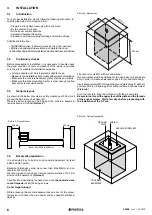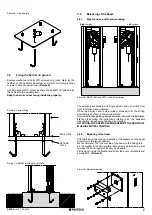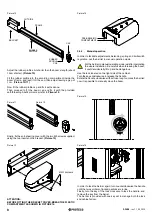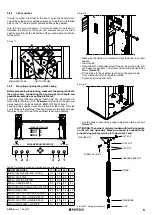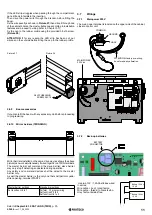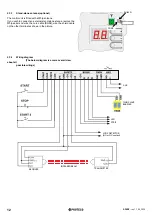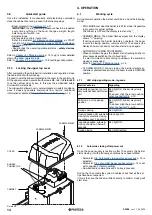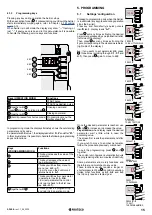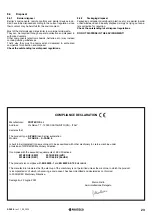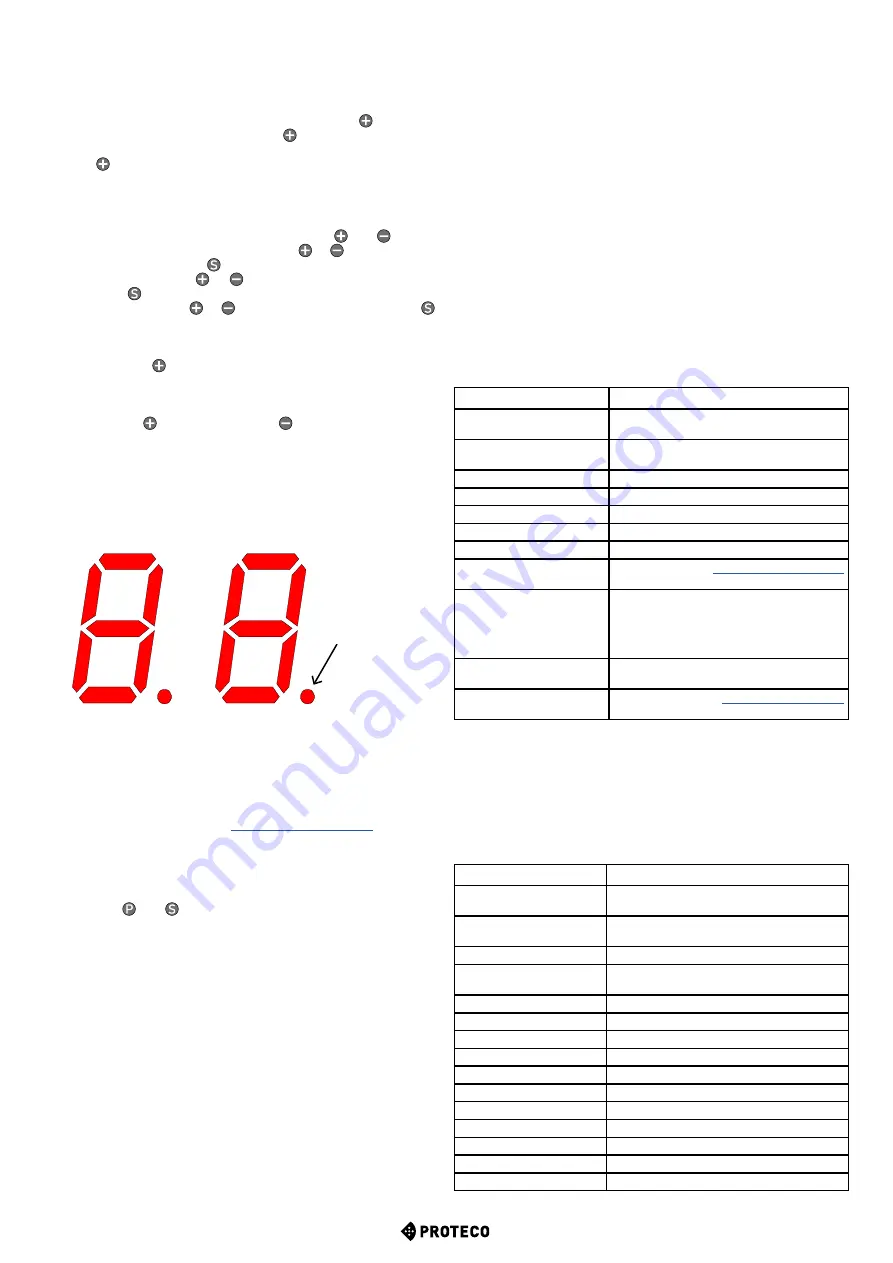
20
S-PARK
- rev. 1.1_06_2020
U.5 Installation date
This feature allows to load the installation date.
The display will show the installation date in 3 different steps: the
first figure shown is the day (from 1 to 31); pressing
the month
shows up (from 1 to 12); pressing again the year shows up with
two dots.
Pressing the sequence START.
EX.: if your installation date is 14-03-2019 the sequence displayed
will be:
14.
03
1.9.
If you wish to set installation date, press together and holding
during 4 seconds; screen will read “d”, use or to load the day,
from 1 to 31; save pressing .
Screen will read “n”, use or to load the month, from 1 to 12;
save pressing .
Screen wil read “Y”, use or to load the year. Save pressing .
Installation date loading completed.
U.6 Trouble shooting and “dead man” functions
Set U.6 and press
to confirm.
This feature allows to display the status of all inputs and at the same
time allows to command direct the boom in “dead man” mode (key
permanently pressed).
Press (and hold) to lift the boom and to lower it.
Release the key to stop the boom.
Attention:
during all these operations,
safety devices are not
working, be carefull.
The screen displayes the status of every single input, everyone iden-
tified by a symbol.
If the input is “active” the according symbol will be lit.
START, STRT2 (LH symbol), when lit the input is active; Radio dot
lights up when receiving a radio signal, saved or unknown.
PH, LD (RH symbol), when lit the input is not active (safety contact
impeeds the operation).
CABINET, when lit the cabinet’s door is not closed.
If one of the
P.
p. 18), the
screen will not show any status (symbol permanently switched off).
The red dot on the right remains permanently lit to confirm
programming is ON.
To quit press and together.
6. DISPLAY
The display shows the barrier status.
If no key is pressed, after 8 hours the display switches off; shortly
press any key to light the display up.
As soon as control unit is powered, the display reads “
8.8.
” (all segments
are lit so as to detect a possible fault).
After that the display reads firmware version (ex. “
1.0
”, or “
2.3
” and
similars).
If control unit is brand new and no programming has been carried
out yet, the display reads “
EE
” for a half second.
As last step, control unit goes to STAND-BY mode and display reads
“
--
” flashing.
The remaining messages are listed in the below table.
6.1 Messages
During normal operation messages may show up.
Refer to the below table indicating possible messages and according
meaning:
Messages
Meaning
Vertical segments that move
from center outwards
The barrier is opening
Vertical segments that move
from center inwards
The barrier is closing
-S
(start)
Receiving a START command
-P
(start2 / parziale)
Receiving a START2 command (pedestrian)
-H
(halt / stop)
Receiving a STOP pulse
CO
(case open)
Cabinet’s door opened
PC
(photo close)
Closing photocell is working
Ld
(loop detector)
Loop detector LD (
p. 13) is detecting a vehicle
Pair of figures (ex. 02)
Receiving a radio signal by a saved remote
control (remote control saved on radio
position 2).
Usually S or -P show up to confirm which
kind of remote control has been used.
-C
A timer has been wired to START or START2,
automatic closing is stopped
-L
Permanent LD signal (
p. 13) that stops automatic closing
6.2 Faults
The display shows faults and anomalies that may stop the barrier
operation: the fault message is coded with two “dots” matched to
figures or letters.
Refer to the below table:
DISPLAY message
FAULT
oE
(encoder)
Obstacle detected due to a sudden slow run
of the barrier.
oA
(amperometric)
Obstacle detected due to a sudden motor
absortion increase
o5
(standstill)
Obstacle detected due to motor standstill
oC
(voltage overcharge)
Obstacle detected due to motor voltage
overcharge (max. limit rate)
Ld
(loop detector)
Loop detector operating
PC
(photo close)
Closing photocell operating
AH
(abort halt/stop)
STOP pulse
AC
(abort cabinet)
Cabinet’s door is opened
AU
(abort user)
Operation interrupted using onboard keys
FC
(photocell test failed)
Photocell test detected a faulty photocell
EC
(over current)
Motor absorbs too much current
EY
(overheating)
Component overheating
EF
(start fail)
Barrier fails to start
EU
(timeout)
Time exceeded
EN
(encoder wiring)
Motor and/or encoder are not properly wired
START
START2
STOP
RADIO
DOT
PERMANENTLY
LIT
CABINET
PH
LD