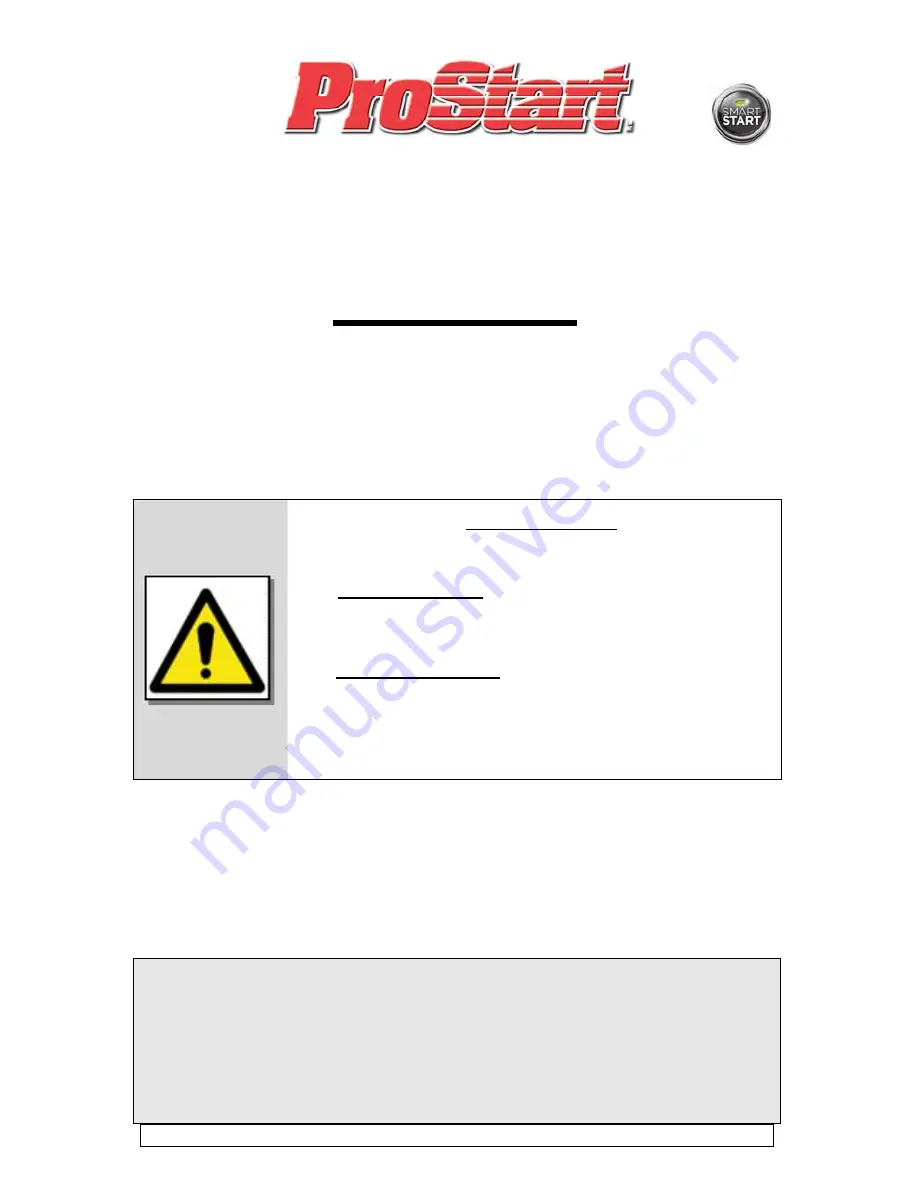
INDUSTRY CANADA USER NOTICE:
Operation is subject to the following two conditions: (1) this device may not cause interference, and (2) this
device must accept any interference, including interference that may cause undesired operation of the
device.
To reduce potential radio interference to other users, the antenna type and its gain should be so chosen that
the equivalent isotropically radiated power (EIRP) is not more than that required for successful
communication.
NOTE: The manufacturer is not responsible for any radio or TV interference caused by unauthorized
modifications to this equipment. Such modifications could void the user's authority to operate the equipment.
Doc#: 110906
Rev:1.4
© 2011
-CT-5072-
-FcN-
Canada
O N E - W A Y A U T O M A T I C / M A N U A L
T R A N S M I S S I O N
R E M O T E S T A R T E R W I T H
F U L L A L A R M S Y S T E M
A N D
V I R T U A L T A C H S Y S T E M
( A S P R G - 1 0 0 0 C O M P A T I B L E )
CT-5072
User Guide
WARNING !
It is the responsibility of the vehicle operator to ensure that their
vehicle is parked in a safe and responsible manner.
1.
a) Manual transmission: When leaving the vehicle, it is the user’s
responsibility to ensure that the gearshift lever is in the NEUTRAL
position and the parking brake is engaged in order to avoid accidents
upon remote starting.
b) Automatic transmission: When leaving the vehicle, it is the user’s
responsibility to ensure that the gearshift lever is in “Park” in order to
avoid accidents upon remote starting.
(Note: Make sure that the automatic vehicle cannot start in "Drive".)
2.
It is the user's responsibility to ensure that the remote starter is
disabled or put into valet mode before servicing.
































