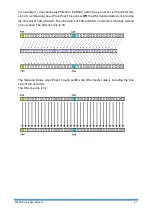5099N Series User Manual
41
If the SHDSL.bis NTU is the multi-interfaces model, it will display more types of interfaces that
can be selected.
Press [TAB] key to choose their interface types.
Models
Setup Interface
E1 interface model
5099N-AC/2W/E1
5099N-DC/2W/E1
5099N-DA/2W/E1
5099N-AC/4W/E1
5099N-DC/4W/E1
5099N-DA/4W/E1
Serial interface model
5099N-AC/2W/SER
5099N-DC/2W/SER
5099N-DA/2W/SER
5.4.2 Configure SHDSL parameters
This section shows how to setup the SHDSL parameters:
SHDSL Mode
,
Annex type
,
Psd
Mask
,
SNR
margin
.
Select
Shdsl,
and press [ENTER] or [RIGHT].
Setup SHDSL Parameter, Mode
Press [TAB] to select the operating type and press enter to finish setting.
The SHDSL modes have three types:
STU-R
,
STU-C-INTCLK
and
STU-C-EXTCLK
Summary of Contents for 5099N Series
Page 1: ...5099N Series G SHDSL bis NTU User Manual V1 00 ...
Page 18: ...5099N Series User Manual 15 For more detail on these sub menus please refer to following ...
Page 21: ...5099N Series User Manual 18 3 4 1 Show Statistic on E1 Interface ...
Page 33: ...5099N Series User Manual 30 ...
Page 34: ...5099N Series User Manual 31 ...
Page 43: ...5099N Series User Manual 40 5 4 1 Configure NTU Interface Setup Interface ...
Page 78: ...5099N Series User Manual 75 For Serial interface mode ...
Page 81: ...5099N Series User Manual 78 When it is upgrading you can see the following ...